To view a patient's information while in the list view of the Scheduler:
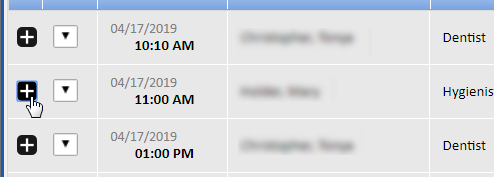
The row expands to reveal demographic information about the patient as well as their insurance detals and appointment notes. You can take the following actions from the expanded row:
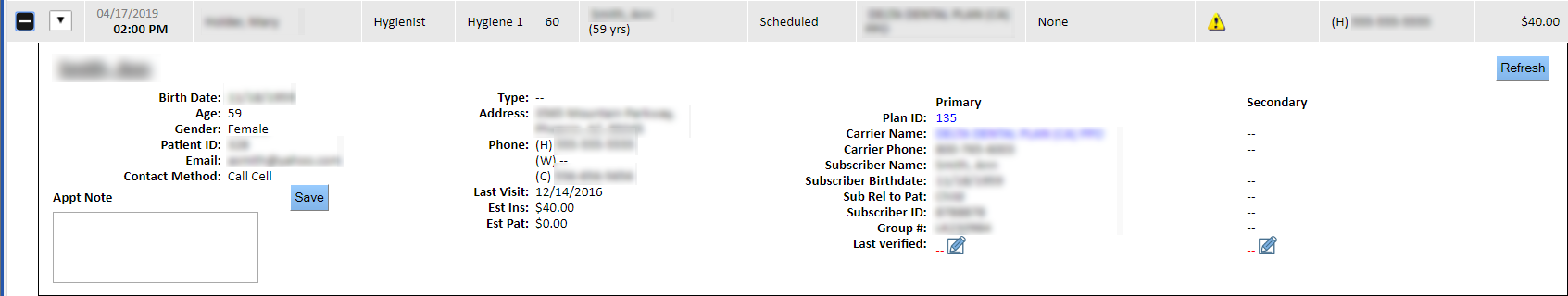
To expand all rows in the list view, click the Expand icon located in the header row of the first column.
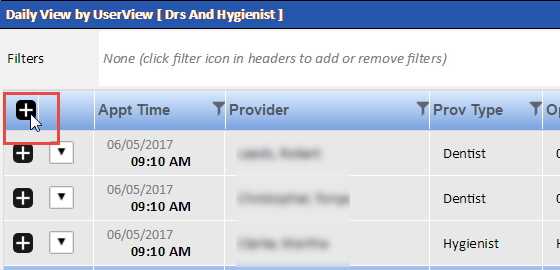
Note: If the patient's demographic or insurance information has been updated since you opened the Scheduler, you can update the view with the new information by clicking the Refresh button in the upper-right corner of the expanded appointment.