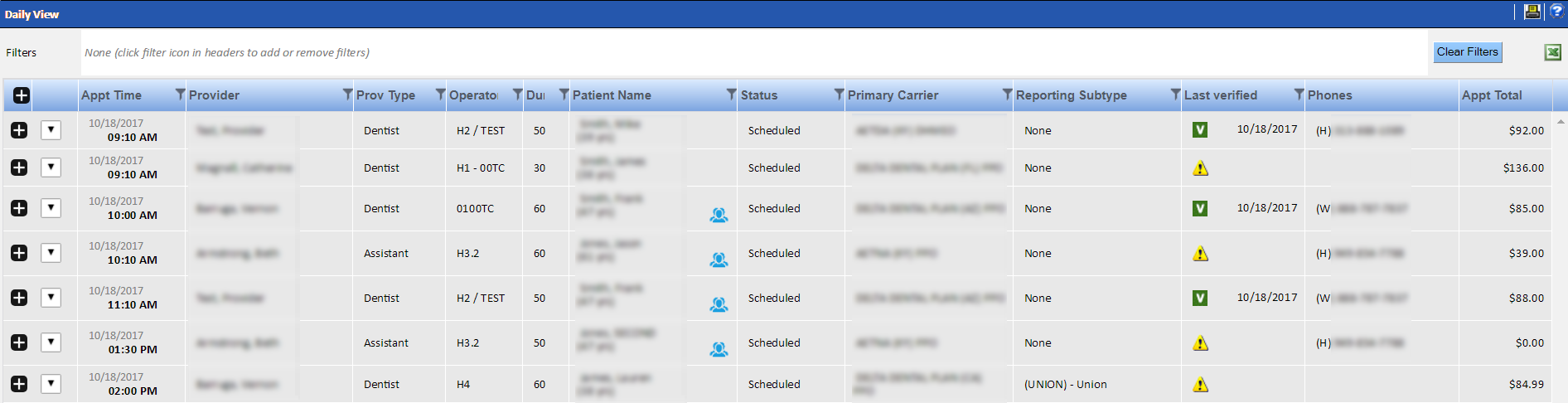The list view of the Scheduler displays all of the appointments for the currently selected day or week in a simplified list format. Each appointment can be expanded to view patient demographic information and insurance details. Many of the same options that are available in the regular view of the Scheduler are also available in the list view, such as appointment status icons and the ability to display the view for a particular provider.
By default the list is sorted by appointment time, but you can change this default sorting by clicking a column header.