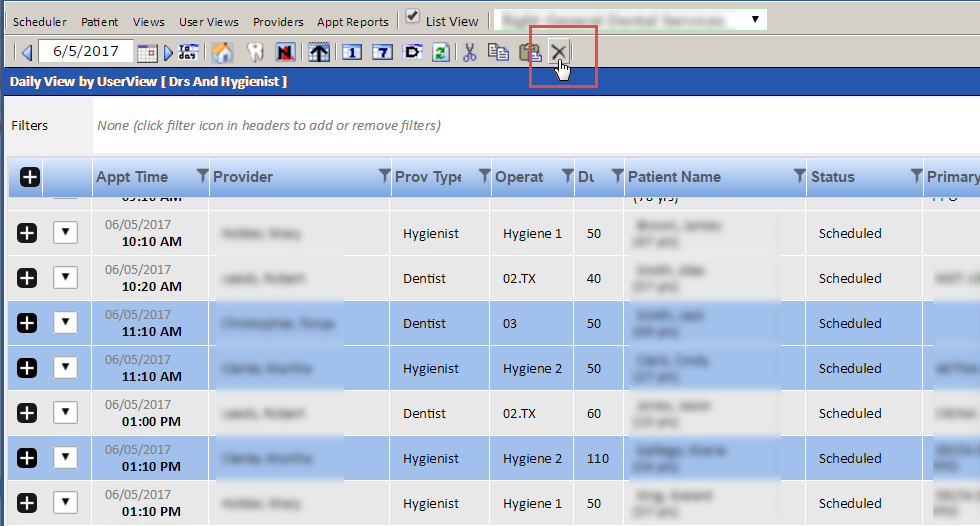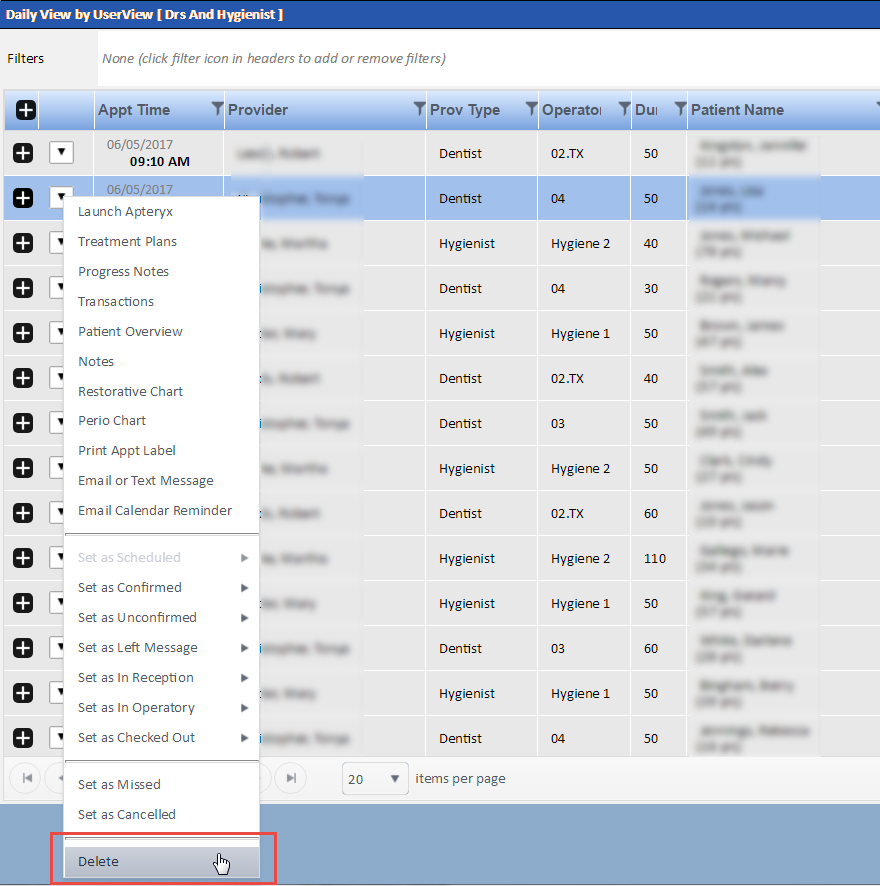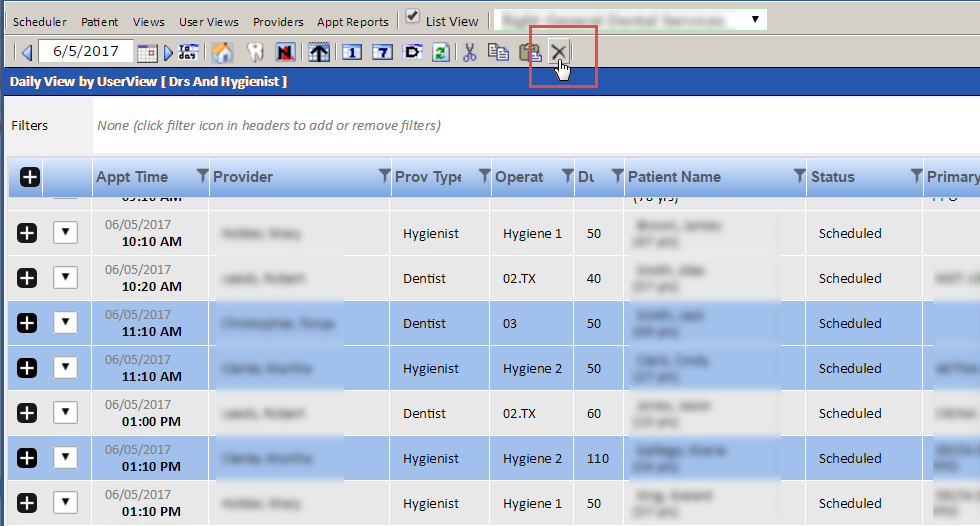Delete Appointments in List View
Note: If one or more family members of the selected patient also have an appointment on the same day, the system will ask if you would like to delete those related appointments as well.
To delete appointments in the list view of the Scheduler, take either of the following actions:
- Click the arrow icon to the left of the appointment, and select Delete. You can delete only one appointment at a time using this method.
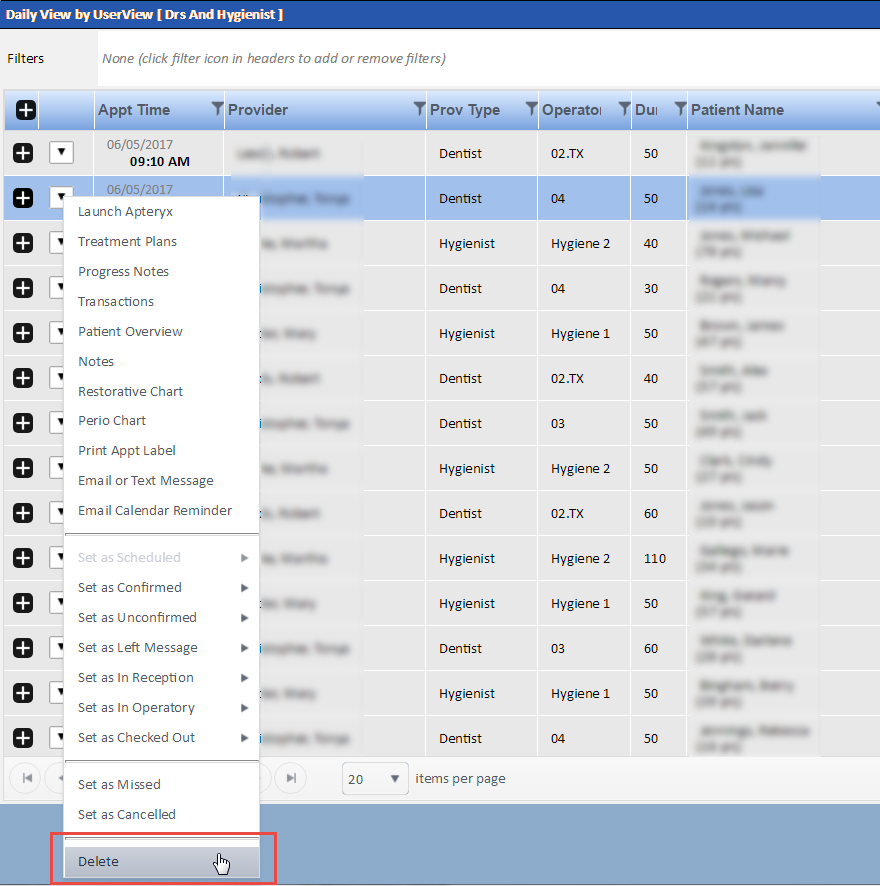
- Select one or more appointments, and then click the Delete icon (
 ) on the toolbar. (Hold down the Ctrl key to select multiple appointments.)
) on the toolbar. (Hold down the Ctrl key to select multiple appointments.)