To view details about a patient's primary or secondary insurance plan from the list view of the Scheduler, click the plan ID.
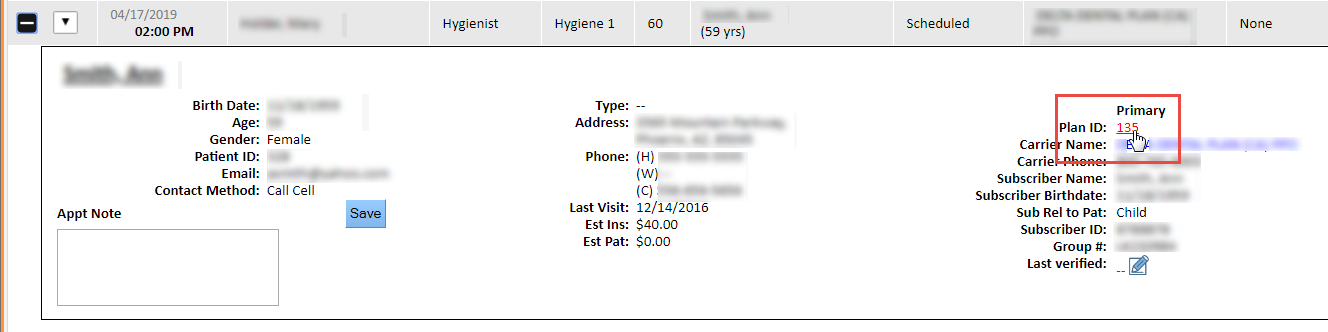
The system displays the insurance plan details in a popup window. To close the window, click Close.
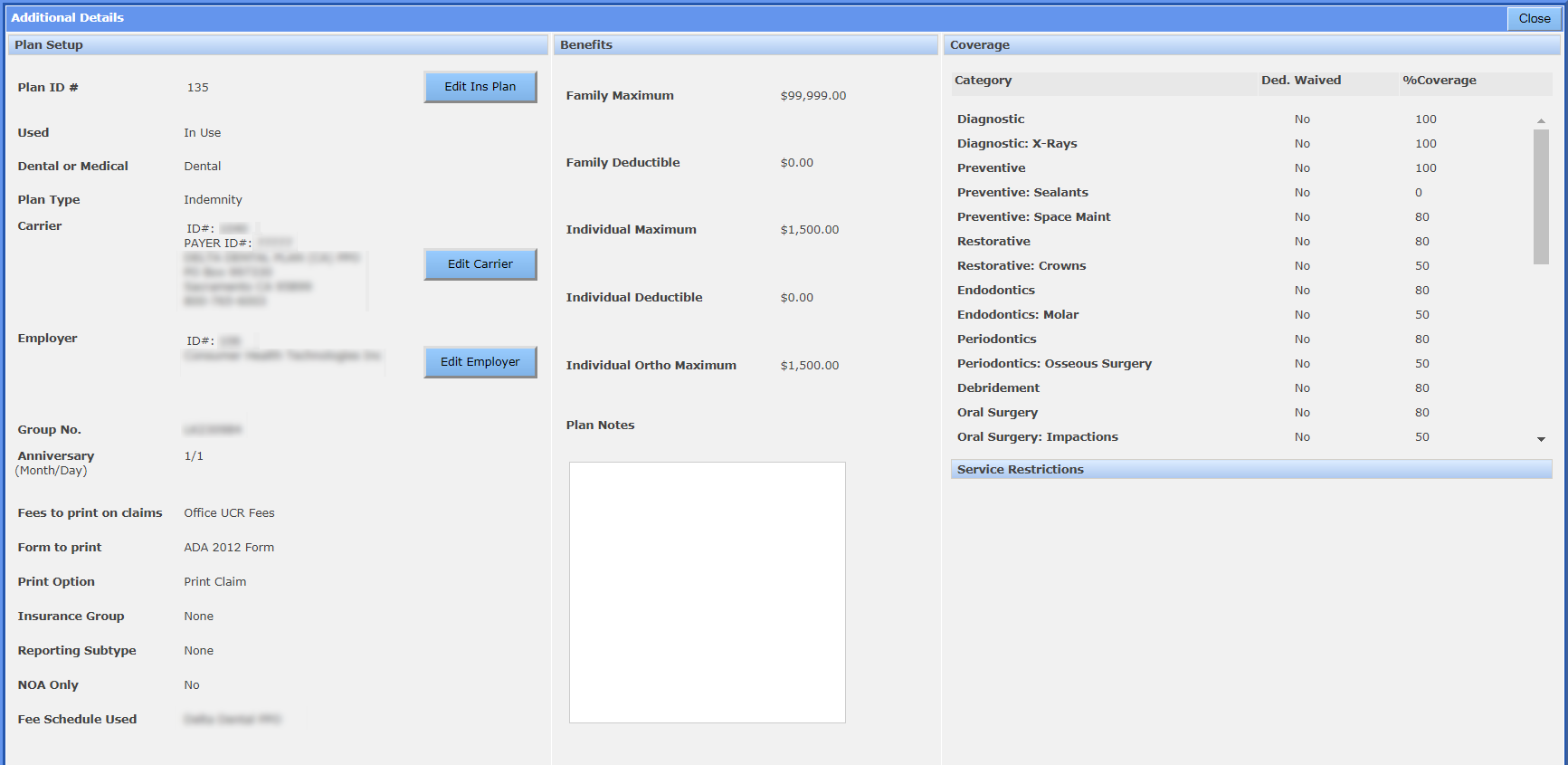
Note: If you have administrative rights, you can use the Edit Ins Plan, Edit Carrier, and Edit Employer buttons to access the setup windows for the insurance plan, carrier, and employer. For more information about these options, see Insurance Setup.