Search for Patients with Appointments on a Specific Date
An alternate search window can also be used to search for patients with appointments on a specific date.
To list patients with appointments on a specific date:
- Click the PtSel (Patient Select) icon on the toolbar.
- Select the Display patients with appointments check box.
- If desired, type or select the desired appointment date (today's date is defaulted).
-
If desired, select the provider from the dropdown menu (the default provider is
selected automatically).
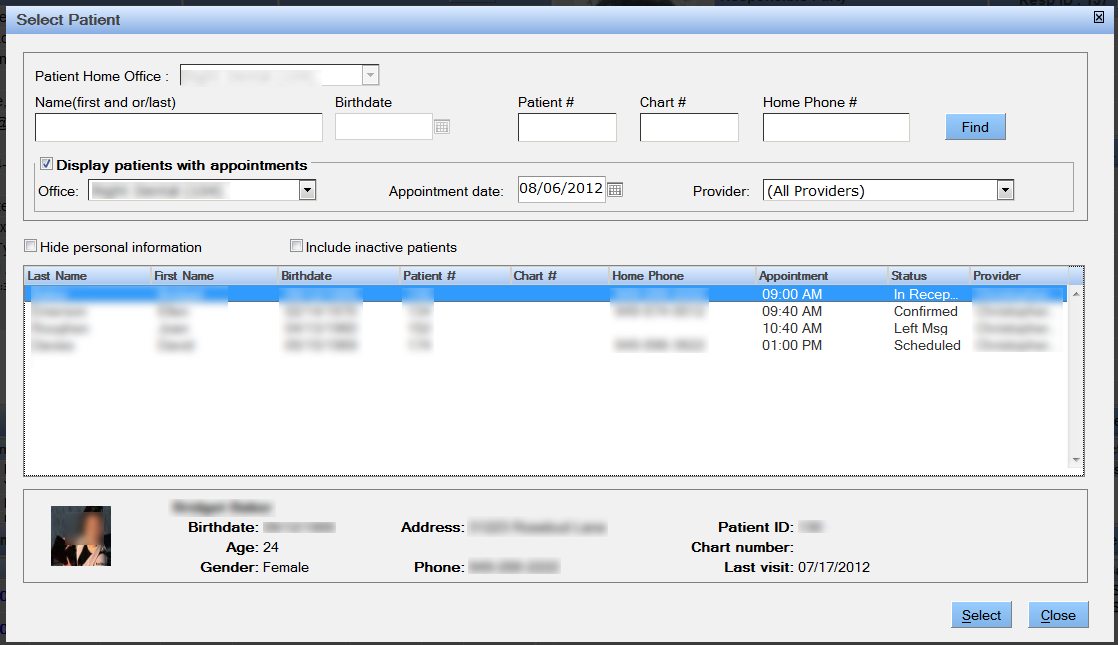
- Click Find.
