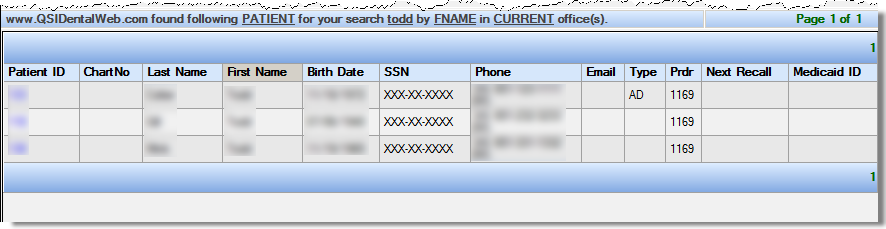Search for a Patient
Search for a patient by entering the desired criteria in the search fields. Searching by name is most common and the search can be conducted by first or last name. However, searching is possible on most fields in the patient record.
To search for a patient:
- In the Search For area, select either Patient or Responsible Party.
- In the Search By area, select the desired search fields.
- Type the criteria in the Search Text field.
-
Click Search.
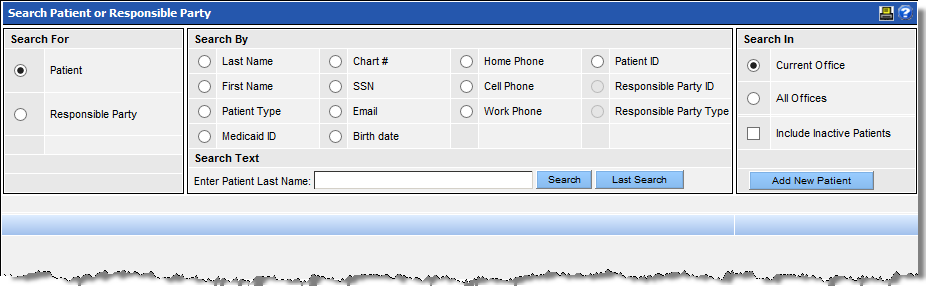 The search results display.
The search results display. -
To select a patient, click the blue Patient ID link.