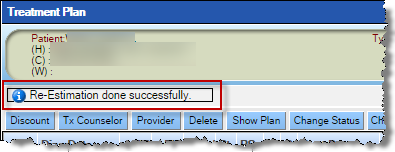Re-Estimate Fees in the Treatment Plan Module
To re-estimate fees in the Treatment Plan module:
-
In the Treatment Plan module, click
Re-Estimate.

-
In the Re-Estimate window, enter the details for the transaction
plan that needs to be re-estimated.
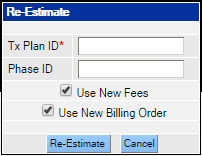 Note: This field is required.
Note: This field is required. - Type the Tx Plan ID to be re-estimated.
- If desired, enter the Phase ID.
- Select Use New Fees to re-estimate the cost based on an updated fee schedule.
- Select Use New Billing Order to re-estimate the cost based on a change to the billing order (Medical to Dental, etc.)
- Click Re-Estimate.
-
Click OK on the confirmation dialog window
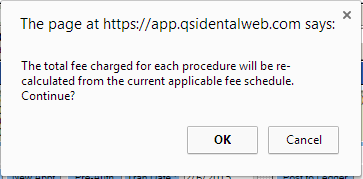 The fees will be re-calculated based on the selections made. A message in the upper left corner will indicate the fees were re-calculated.
The fees will be re-calculated based on the selections made. A message in the upper left corner will indicate the fees were re-calculated.