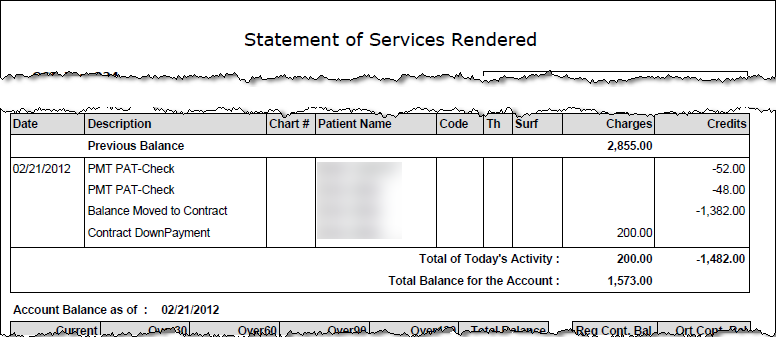Print the Walkout Report
A Walkout Report displays the balances, charges and credits for the responsible party associated with the current patient and information about the patient's next appointment.
To print the Walkout Report:
- Select or confirm the desired patient.
-
Under the
Print
menu, select
Walkout Report.
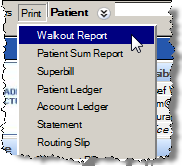
- Change the start and end date if desired.
-
Click the
Print/Preview
button.
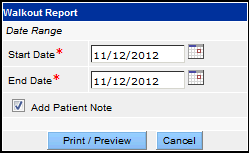 The Walkout report displays in a separate window, where it can be printed it using typical PDF tools.
The Walkout report displays in a separate window, where it can be printed it using typical PDF tools.