Create Appointment Labels
An appointment label can be easily affixed to the provider's business card, to a postcard or other document.
To create a label:
- Select or confirm the desired patient.
-
Click the
Print
menu and select
Label - Appointment
from the
Label
category.
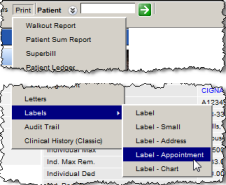
- Select the desired label size and appointment.
-
Click the
Print/Preview
button.
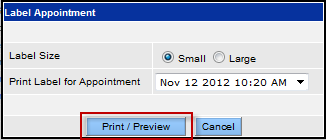 The small label prints only the appointment details while The large label prints both appointment and office details.
The small label prints only the appointment details while The large label prints both appointment and office details.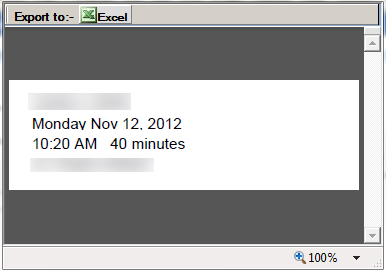
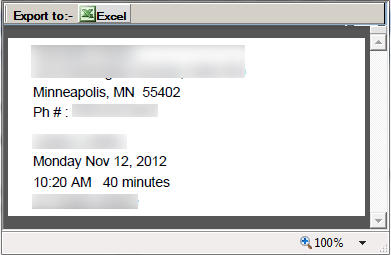 Note: The print label function can also be accessed from the context menu in the Scheduler.
Note: The print label function can also be accessed from the context menu in the Scheduler.
