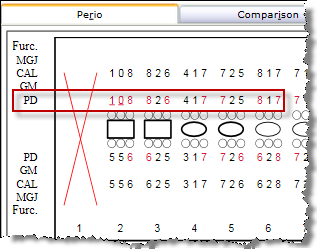Pocket Depth
A variety of periodontal measurements may be entered into the patient's record. The most common measurement is pocket depth. Though voice recognition or the keyboard can be used to enter data, the steps illustrated utilize the mouse to enter data.
To enter pocket depth data using a mouse:
Click the numerical button that represents the measurement for the first surface pocket of the first tooth indicated with the blue square
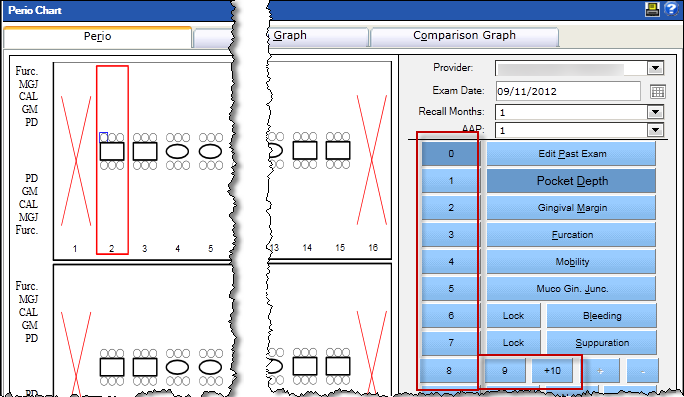
Once a number is selected, the prompt will advance automatically to the next surface
To add a measurement greater than 10, click the +10 button. Click the button again to release the +10 measurement.
Click the numerical button that represents the measurement for the second surface pocket of the first tooth indicated with the blue square.
Once a number is selected, the prompt will advance automatically to the next surface.
To add a measurement greater than 10, click the +10 button. Click the button again to release the +10 measurement.
Click the numerical button that represents the measurement for the third surface pocket of the first tooth indicated with the blue square.
Once a number is selected, the prompt will advance automatically to the next surface.
To add a measurement greater than 10, click the +10 button. Click the button again to release the +10 measurement.
Click the numerical button that represents the measurement for the first surface pocket of the second tooth indicated with the blue square.
Once a number is selected, the prompt will advance automatically to the next surface.
To add a measurement greater than 10, click the +10 button. Click the button again to release the +10 measurement.
Repeat for all pockets and all teeth.
As exam findings are entered, the numbers appear above or below the pocket for the appropriate measurement and are color coded to provide additional information.
- Underscored numbers designate a measurement greater than 10.
- Numbers appear in red when the provider's alert depth is exceeded. The provider's preferred alert depth is established as a provider preference. Pocket depth measurements that exceed the alert depth will be indicated in red.
For example, a provider has set his alert for a pocket depth of six. The pocket depth numbers are black for pocket depth measurements of five or less, while measurements of six or greater are shown in red.