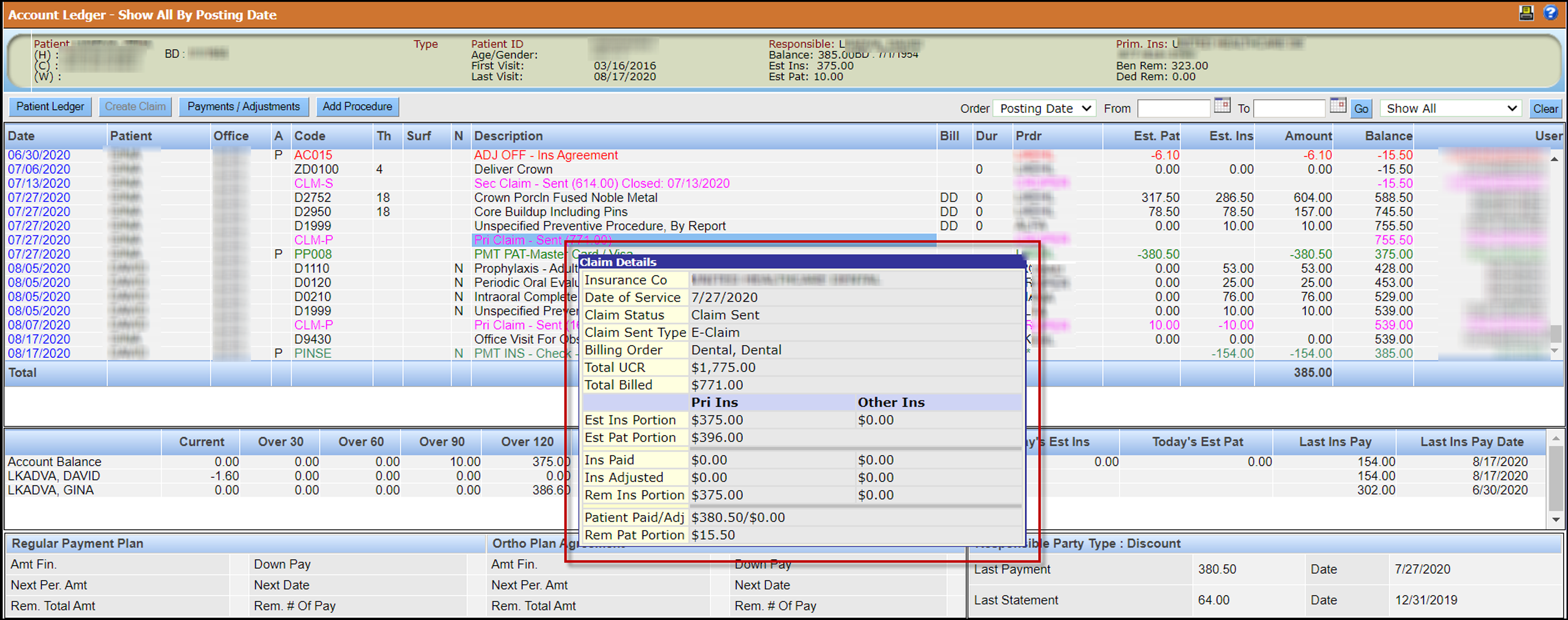Getting Oriented in the Ledger
The Ledger window contains information about the claims raised for the treatment plan. Entries are color-coded according to practice preferences.
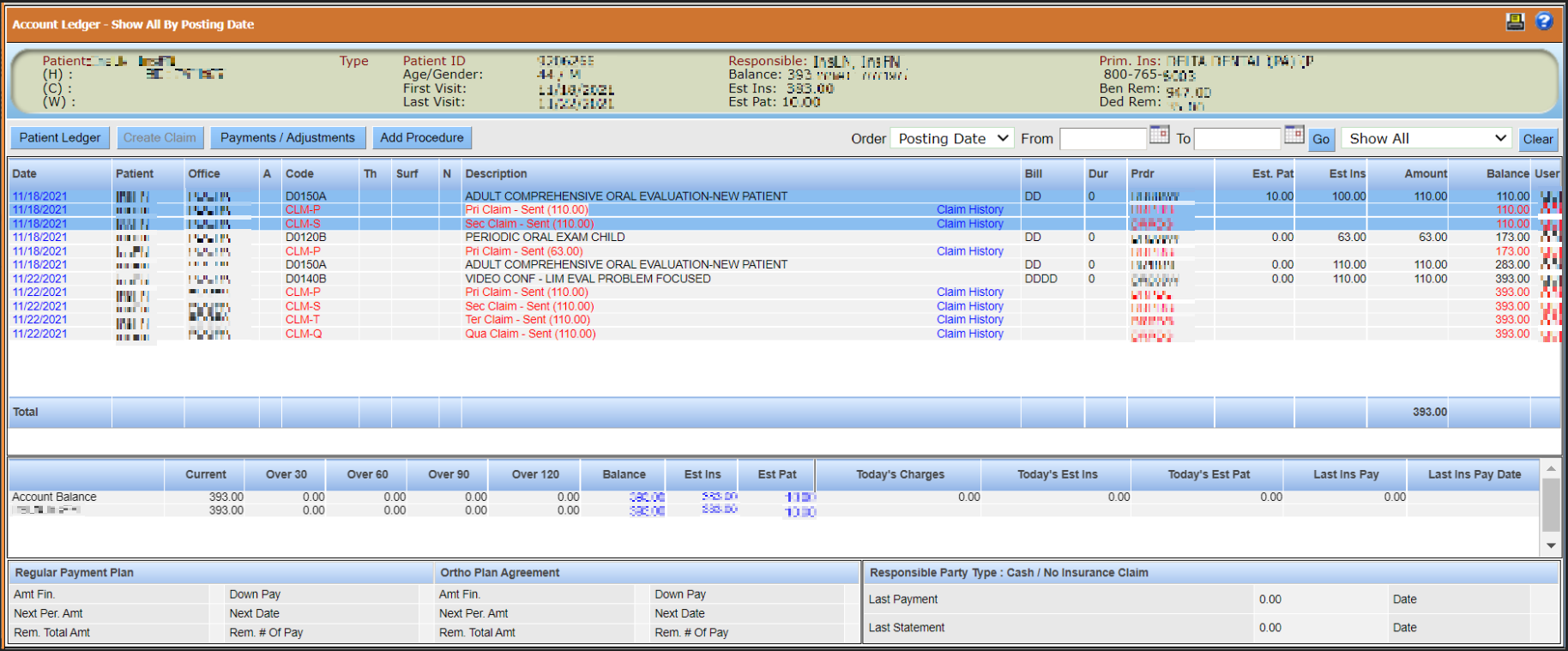
The following action buttons display at the top of the Ledger window:
|
Action Button |
Description |
|---|---|
| Patient Ledger/Account Ledger |
Toggle the ledger view for the account or for a single patient |
| Create Claim |
When in the patient view, create a claim for the selected procedures. |
| Payments/Adjustments |
Launch the Transaction Entry module |
| Add Procedure |
Add a procedure for the selected patient |
| Order |
Change the order of the displayed items by selecting the preference from the dropdown. Options include Posting Date or Service Date. |
| From/To |
Filter the ledger to display only items with the selected date range.Set the From and To dates from the calendar pop-ups. Click Go to apply the filter. |
| Show |
Filter the ledger to display only specific types of transactions. Select the filter from the dropdown. Click Clear to return to the Show All view. |
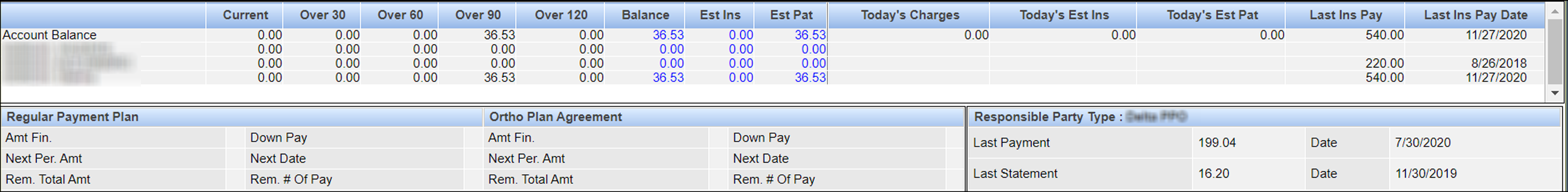
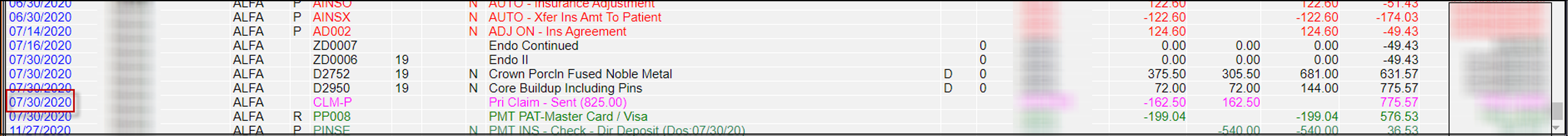
The treatment information appears if the selected item is a treatment plan. The claim screen appears if the selected item is a claim, and the payment details appear if the selected item is a payment.
When you hover the pointer over the Description field of any claim line item, a Claim Details window provides additional claim information. For more information, see Claim Details Window Fields.