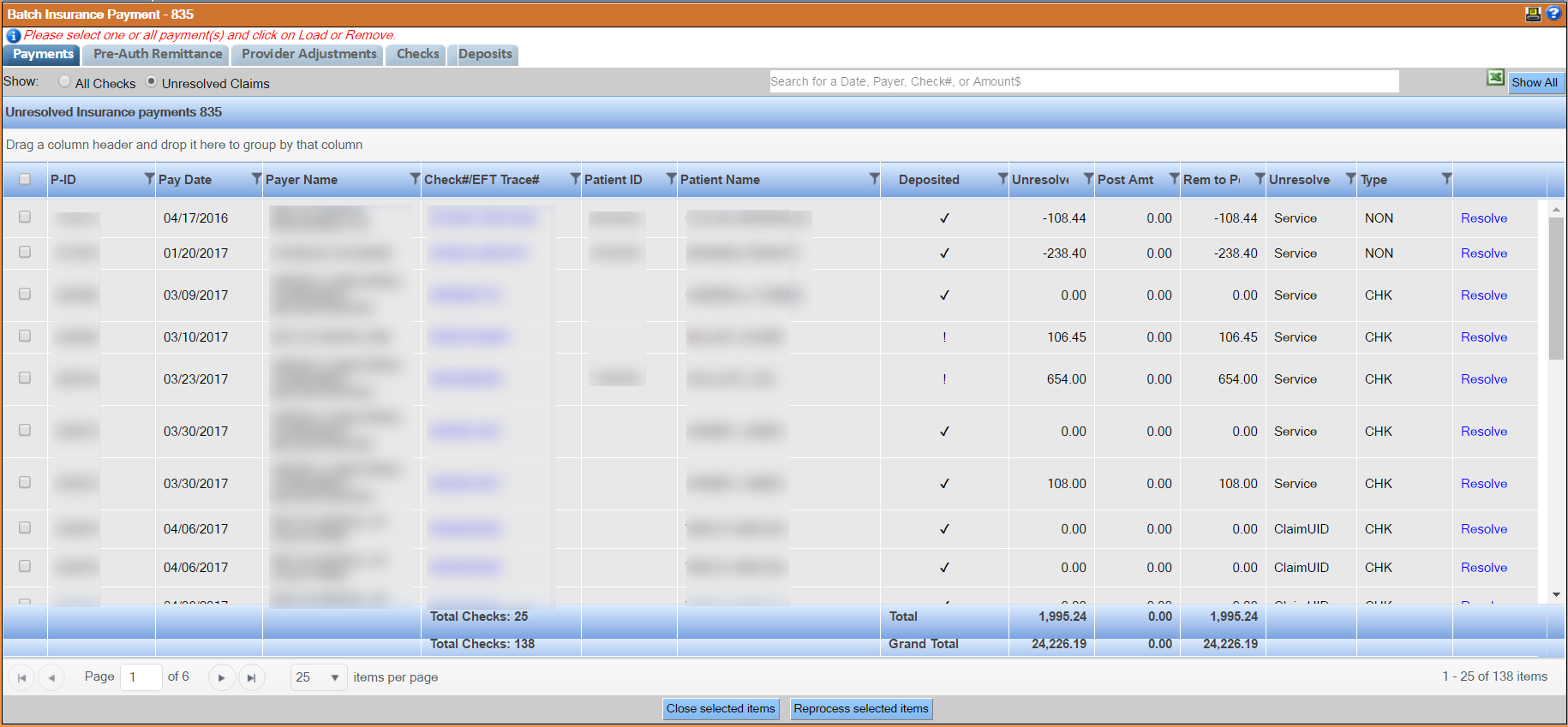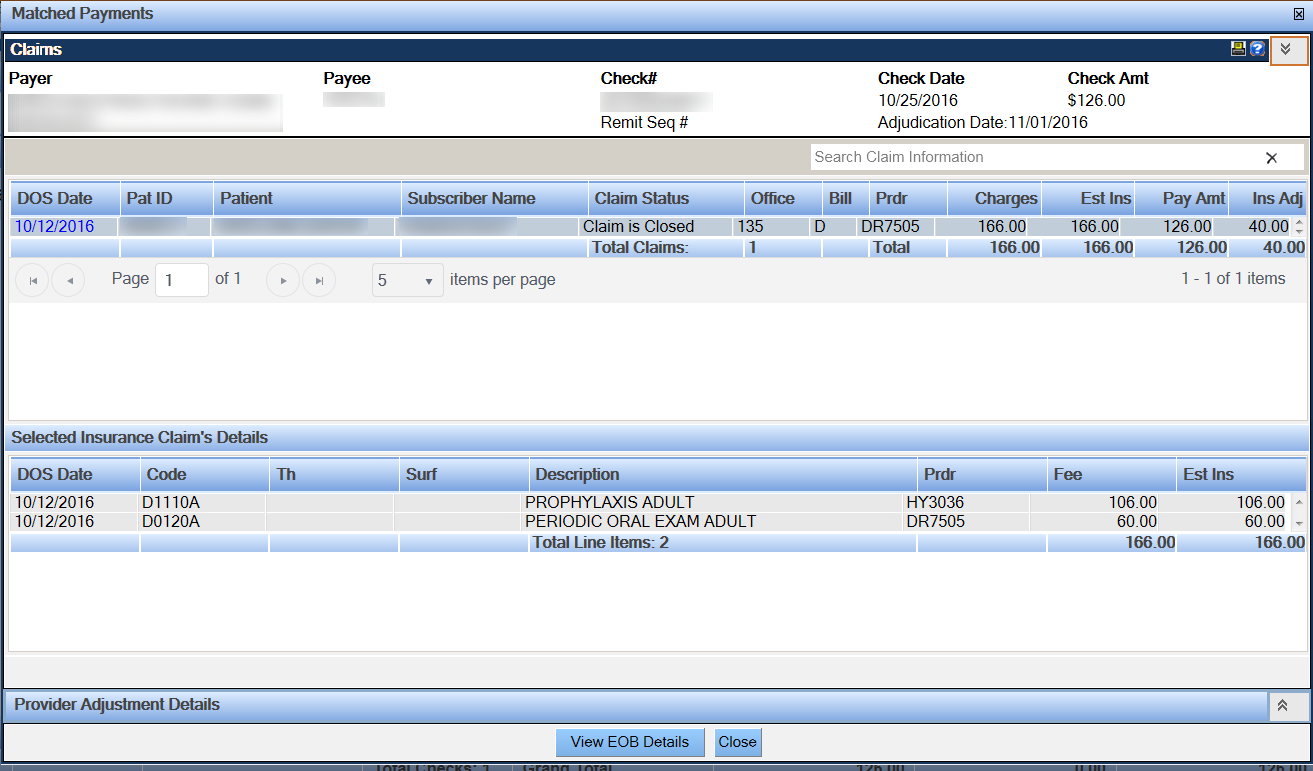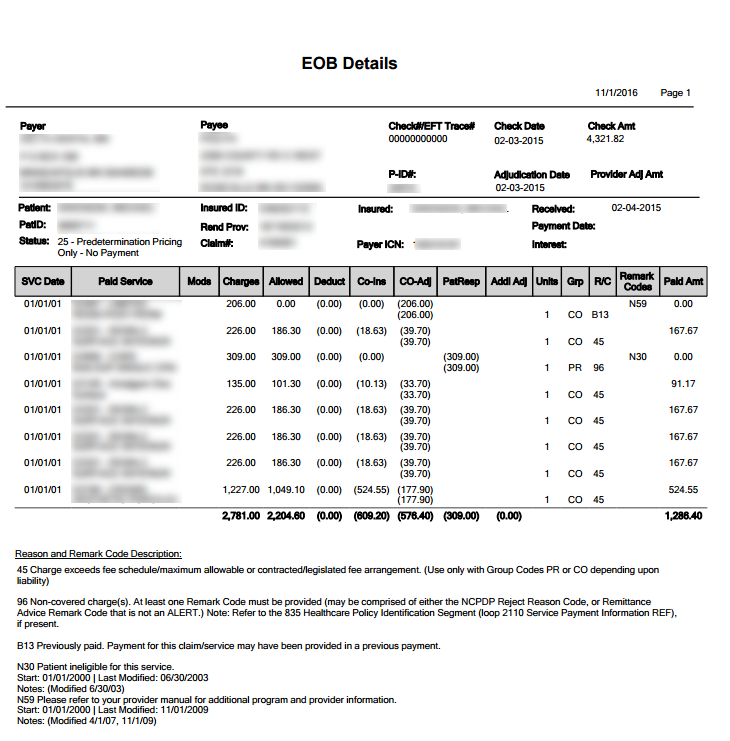Payments Tab
The Payments tab displays the 835 and check information. The radio button filters include:
- All Checks: Display all checks that match claims within QSIDental Web, including checks that have been deposited at the bank and those that are anticipated based on the 835 file. (Both Checks Deposited and Checks Not Deposited). Closed or Force Closed checks will not display.
- Unresolved Claims: Display checks, either deposited or not, that do not match a claim in QSIDental Web. This includes Closed or Forced Closed checks.
Use the Search field to search by any of the available fields.
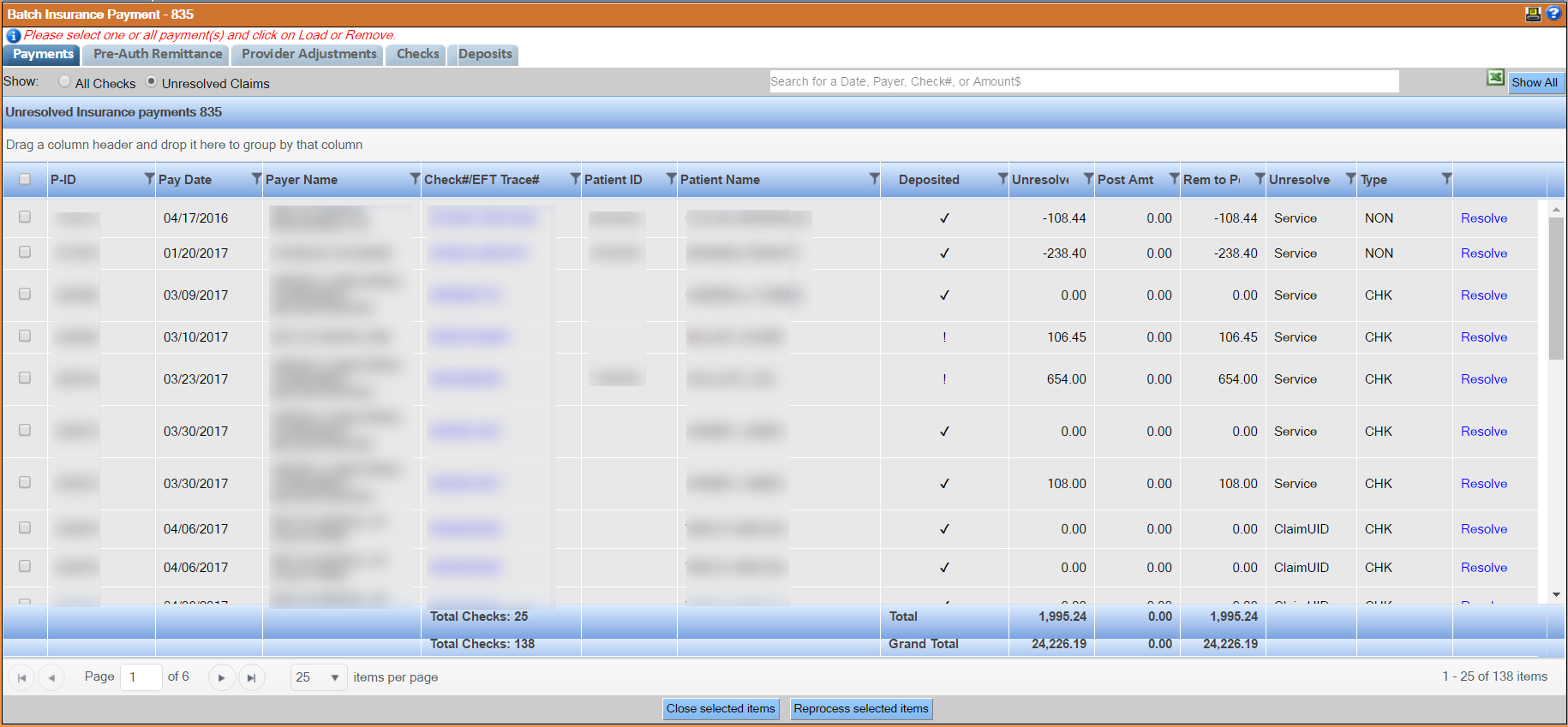
The payments tab displays the details for the check, depending on the radio button selected to filter the list. The details include:
- P-ID: The Claim Header Identifier for the check.
- Pay Date: The date of the check as indicated by the carrier.
- Check Status: The status of the posting of the specific check. Click the hyperlinked check number to see the specific posting details for each claim covered by the check.
- New: A check that has just appeared in the list.
- Not Posted: A check that has not posted to any claims.
- Partial: Part of the check has posted to one or more claims. Please note that once a check is fully posted, it will be removed from the list.
- Payer Name: Carrier that issued the check as indicated in the 835 file.
- Check#/EFT Trace#: If the payment was a check, the check number will display; if payment was made using an electronic funds transfer (EFT), the EFT number will display. This identifier number is setup as a hyperlink and when clicked, will open a window identifying all claims associated with the payment. It can be used to identify and evaluate allocations made.
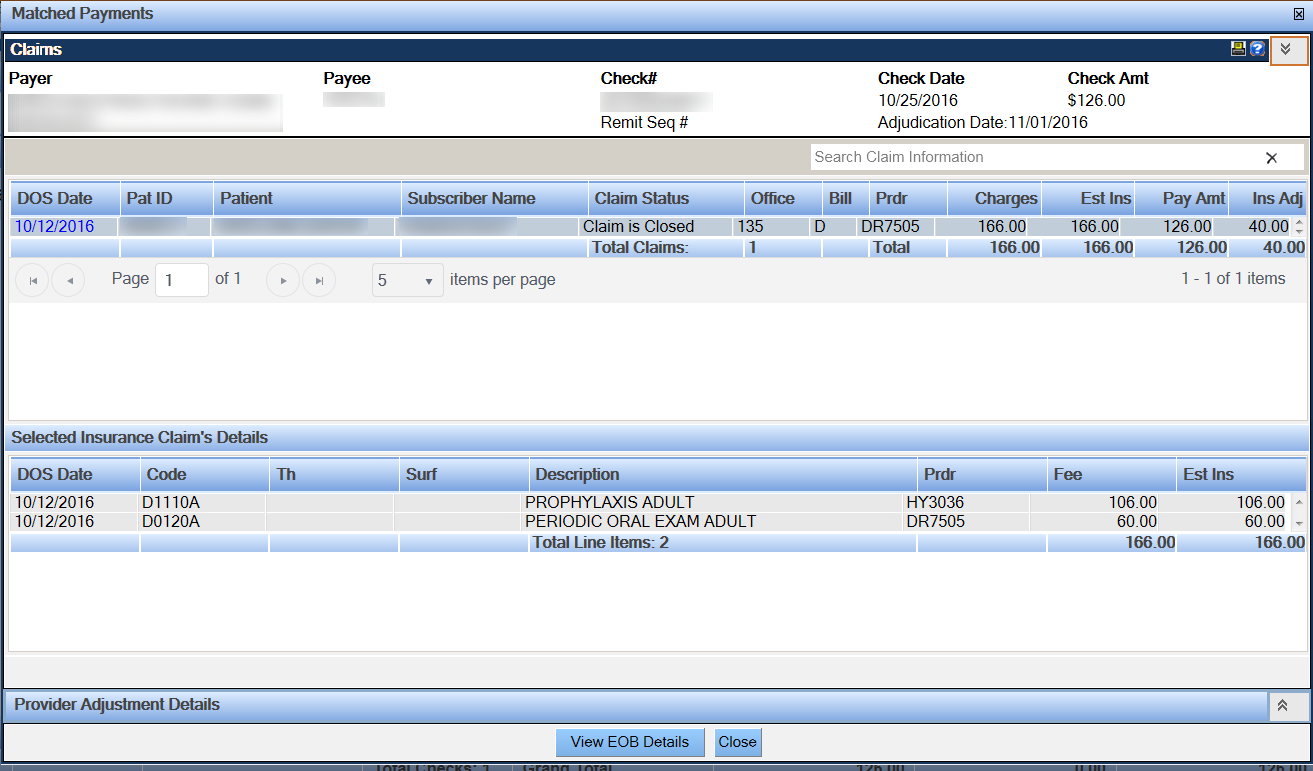
- The top section displays the check details, including payer, check number, date and amount.
- The center section displays the claims paid by the check.
- The bottom section displays the specific line item details from ledger for the selected claim
- There is a section that displays provider adjustment details which is a sum of the PLB for the check and can be found via the Batch Insurance Payment-835/Provider Adjustment window. View the details by clicking the arrow button.
- Click the View EOB Details button to show the EOB detail associated with the selected claim.
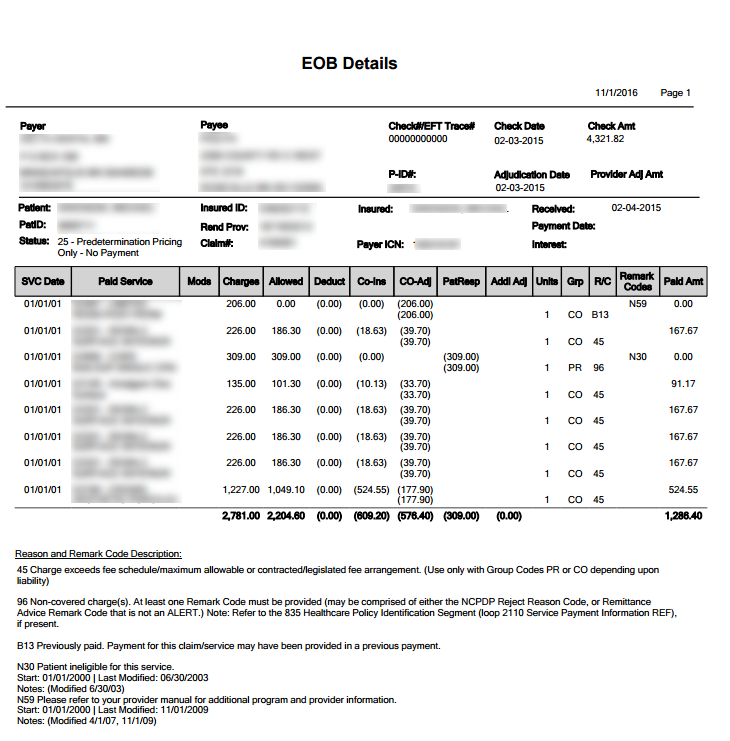
- Deposited: Indicates whether a check/EFT payment was received and will match the selection made by the radio button
- A checkmark indicated the payment details in the 835 match the payment details in the check.
- An exclamation point indicates the 835 details do not correspond to any check/EFT details.
- Check Amount: The total amount of the check as indicated in the 835 file.
- Post Amt.: The amount of the indicated check that has been posted so far to the claims represented by the check. Once the total payable amount is posted, the check will be removed from the list.
- A dollar amount less than the full check amount indicates that part of the payment was posted and the other part held back. To determine why a payment was not posted, review the ERA reports.
- If the amount displays as $0.00, either no attempt to post has yet been made or all claims represented by the check were denied or failed to post.
- Rem To Post: The amount of the check that still needs to be posted (Pay Amt – Posted Amt)
- Type: Displays the mode of payment
- ACH: Funds were received via EFT
- CHK: Funds were received via a paper check
- FWT: Funds were received via Federal Reserve Funds or Wire Transfer.
- NON: The check amount was $0 indicating claim payment, takebacks or adjustments, or preauthorization responses.
- Resolve Claims: This is setup as a hyperlink and when clicked, will open a claim resolve window.