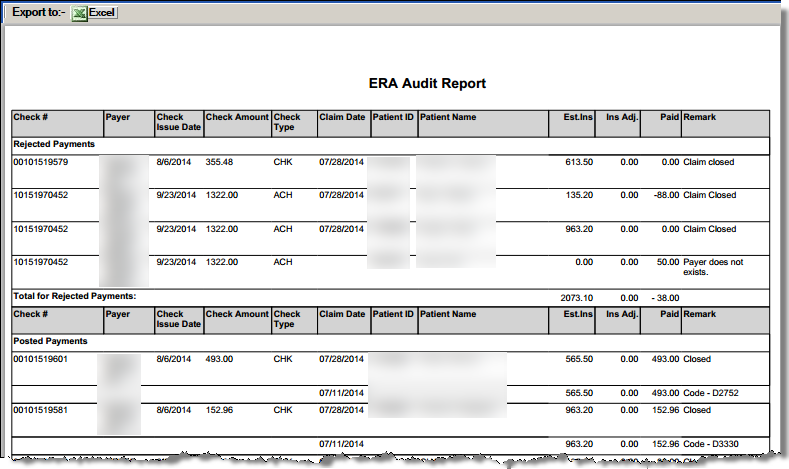Many practices prefer to audit some or all of the pending payments prior to posting them to the patient accounts.
The Payment Tab of the Batch Insurance Payments – 835 module has a variety of tools to drill into payment, claim and EOB data for auditing and analyzing payments.
The Load claims for selected payments button opens a window displaying the claims associated with the selected payments. Click the Detail button to display more information on that claim.
![]()
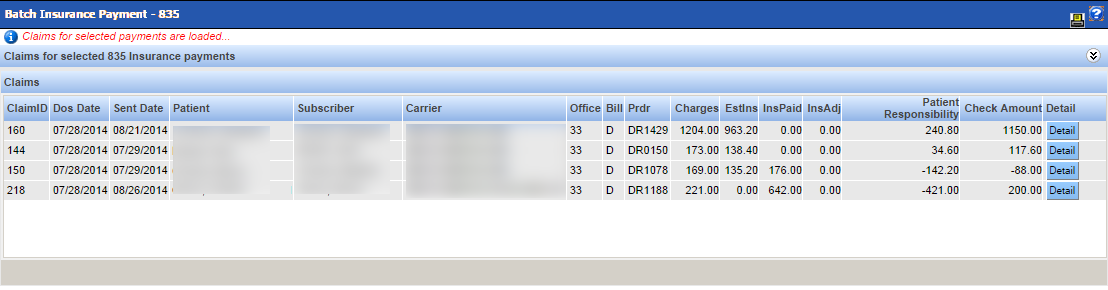
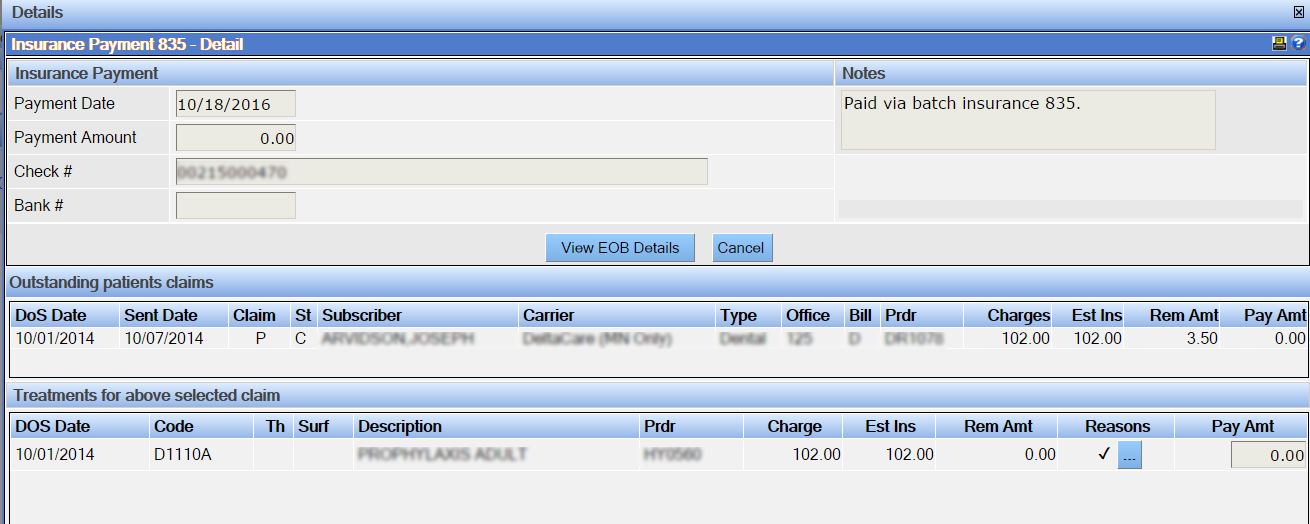
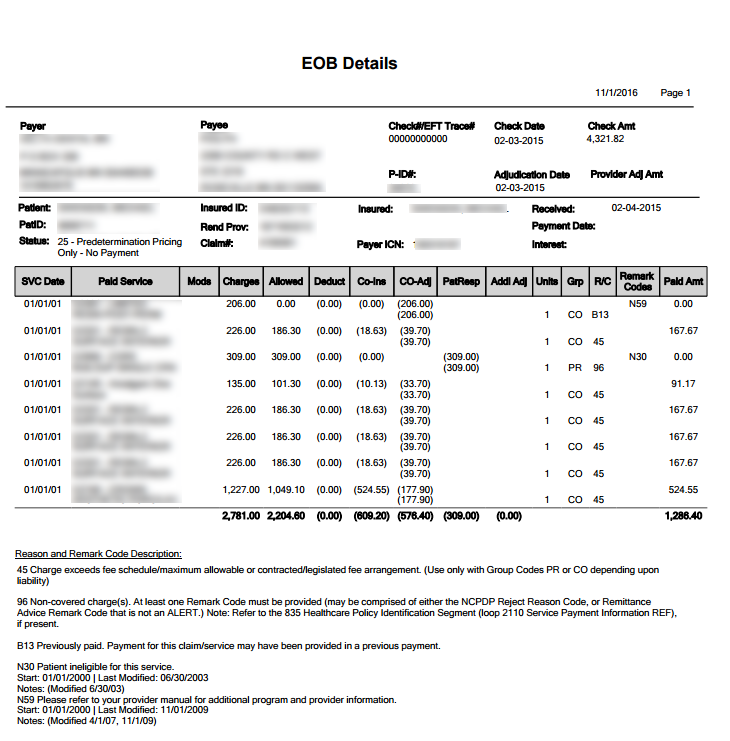
![]()
The report shows the selected payments in detailed sections for rejected payments, payments with exceptions and payments that would post as expected. This report shows the results that will occur if the indicated payments are posted.