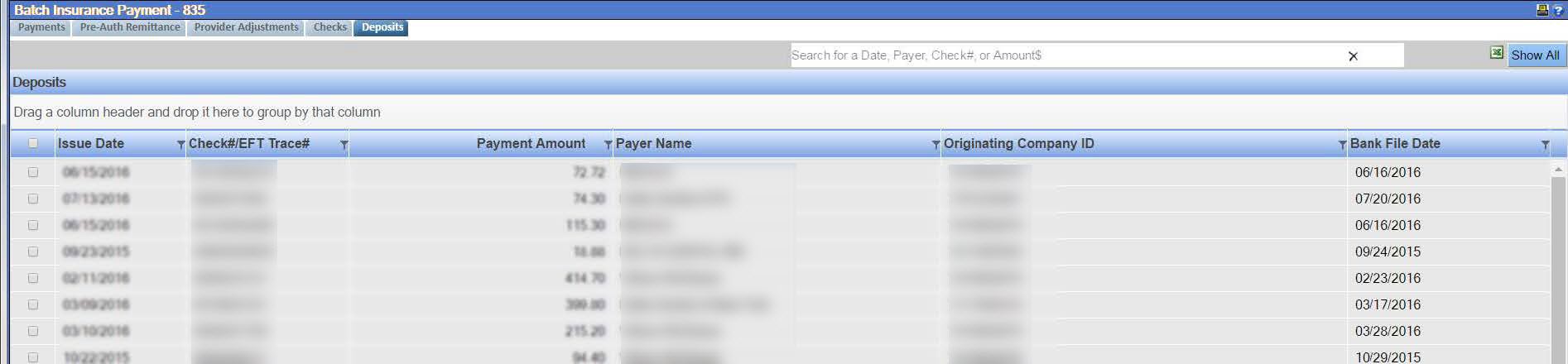Deposits Tab
The Deposits tab focuses on the checks actually received at the practice’s bank but for which no 835 information has been received.
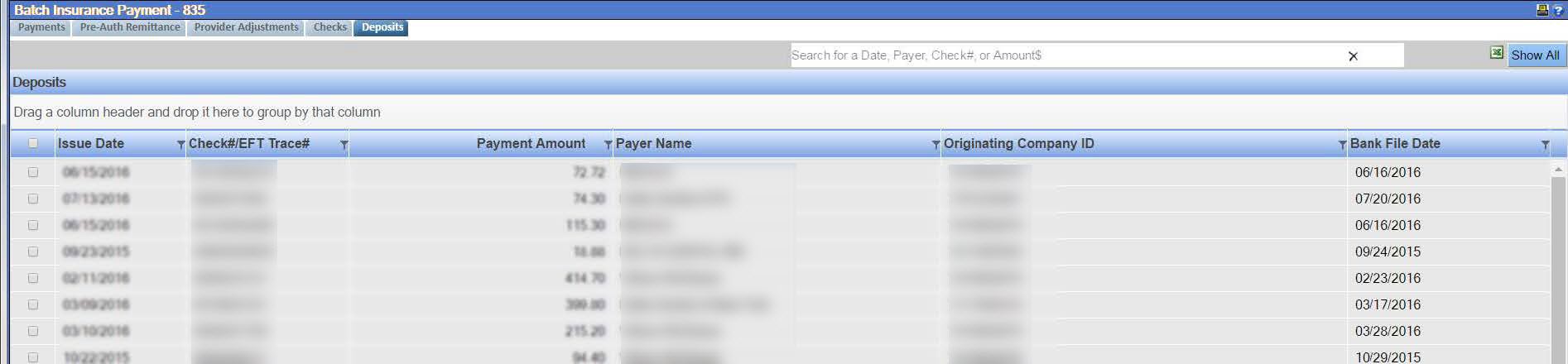
The details include:
- Issue Date: The date the check was issued. Issue date must match within +/- the number of days setup for Threshold Days in Account Setup
- Check Number/EFT Trace#: The check number associated with the check.
- Payment Amount: The amount of the check.
- Payer Name: The name of the carrier/payer.
- Originating Company ID: The number associated with the payer in the Carrier Setup. This must be an exact match to the information in the uploaded bank data file, with the exception of leading zeros.
- Bank File Date: The date the bank file was uploaded.Once the checks in the Deposits tab have been reviewed and managed according to practice policies, the checks may be selected and removed using the Remove Selected Deposits button.