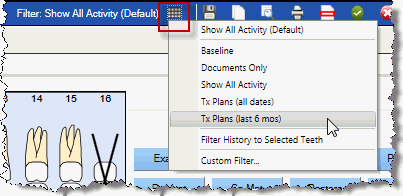Filter the Tooth Chart Using a Preset Filter
To filter the chart using a preset filter:
- Click the Filter icon.
-
Select the desired filter from the list.
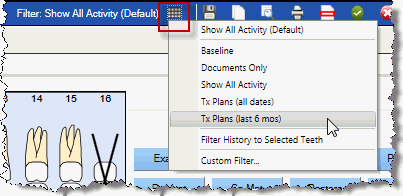 The system filters the chart accordingly.
The system filters the chart accordingly.
To filter the chart using a preset filter: