Dentition
The displayed dentition is determined based on the patient’s age; therefore, it is important to enter the correct birthdate prior to opening the chart.
- If the patient's age is between 0 and 2, the chart initially displays as edentulous–showing no erupted teeth, only an outline.Click the patient’s primary teeth to indicate them as erupted, and the primary tooth then appears in the chart.
- If the patient's age is between 2 and 6, primary dentition is displayed.
- If the patient's age is between 7 and 10, mixed dentition is displayed.
- If the patient's age is between 11 and 18, the third molars will be missing (all permanent teeth).
- If the patient's age is greater than 18, permanent dentition is displayed.
- Change the dentition by selecting the desired tooth or teeth and using the right-click
menu to select Set to Permanent, Set to Primary or Set to
Unerupted as appropriate.
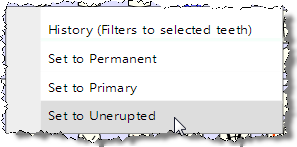
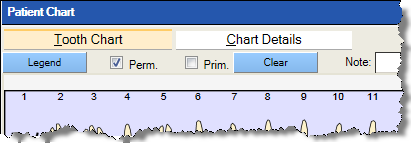
The Perm and Prim check boxes change only the view and do not impact the status of the tooth.
