Add Production Time
To add production time:
- Click in the scheduler and drag to select multiple appointment units.
-
Select the
Add Production Time
radio button.
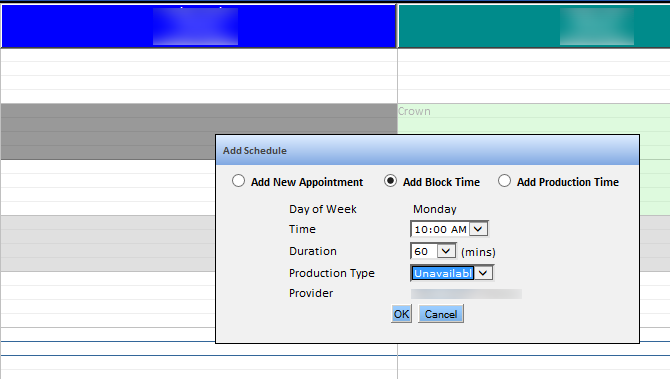
- If necessary, adjust the time and duration.
- Select the production type.
-
Click
OK.
Hint: You can edit production times on the Scheduler using drag and drop or by right-clicking and selecting Edit.
