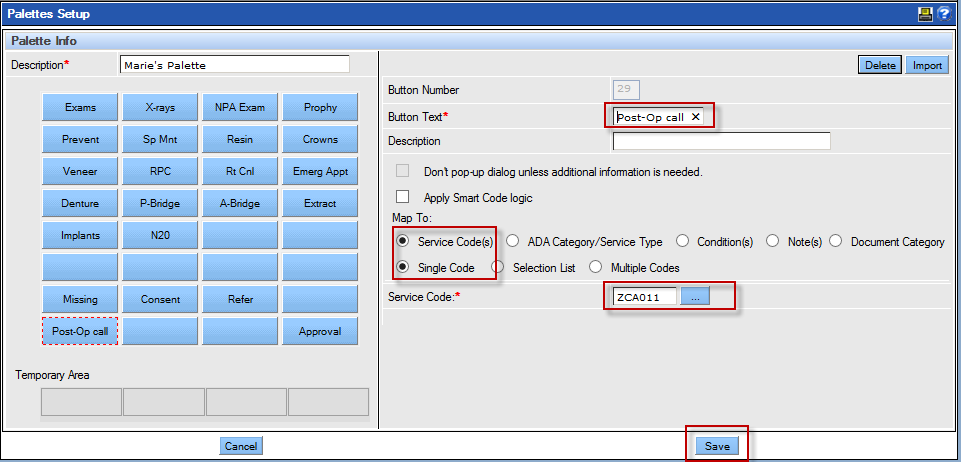Setting Up Post-op Calls
Some advance setup is required to implement the process, and the practice will have some decisions to make and some work to do in the Setup modules. The practice must:
- Add the special setting to the procedure codes that require post-op calls.
- Create a new tracking procedure code.
- Write a SmartNote to facilitate the call itself with the questions and responses.
- If desired, add a palette button for the post-op call.
Summary steps for these setup tasks are shown below with links to additional information within the Online Library.
Procedure Codes
The first setup step is to indicate which procedure codes should be associated with calls using the checkbox options on the Procedure Code Setup page. See Add a Procedure Code for more information about procedure code setup.
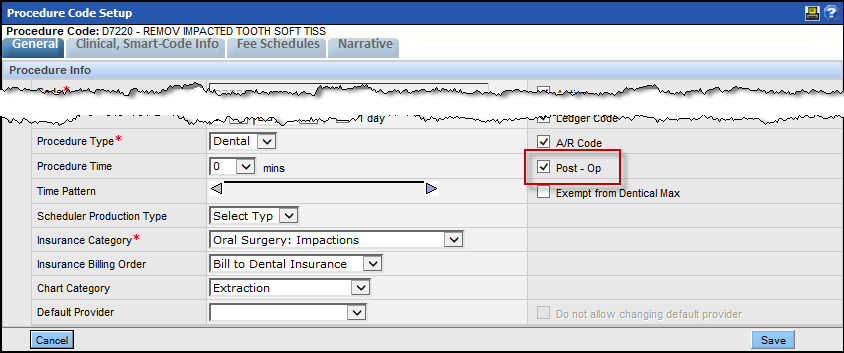
This module will also be used to create a special procedure code to represent the conversation and track the call. Creating this code will allow the call to be displayed as a line item in the Chart module and in the Ledger module, and to connect the call with the SmartNote.
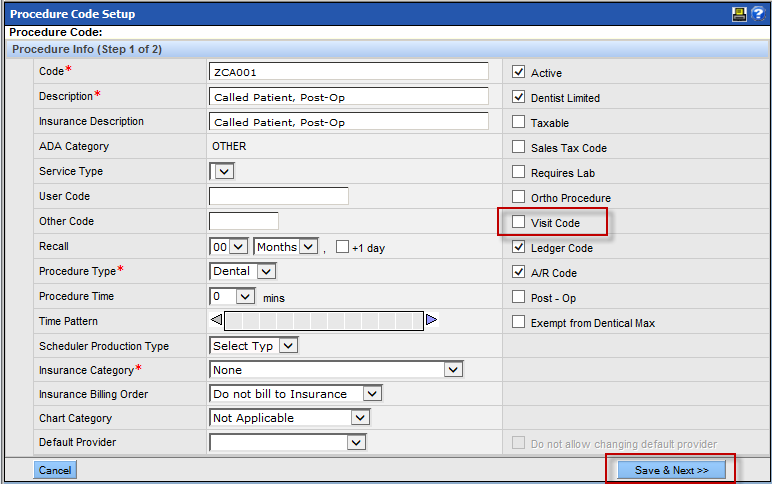
SmartNotes
A SmartNote will facilitate the note-taking process by offering the question prompts and potential responses. The practice must determine the specific text, questions and response options. The final SmartNote will require both static and variable text, and mapping to the newly created post-op procedure code.
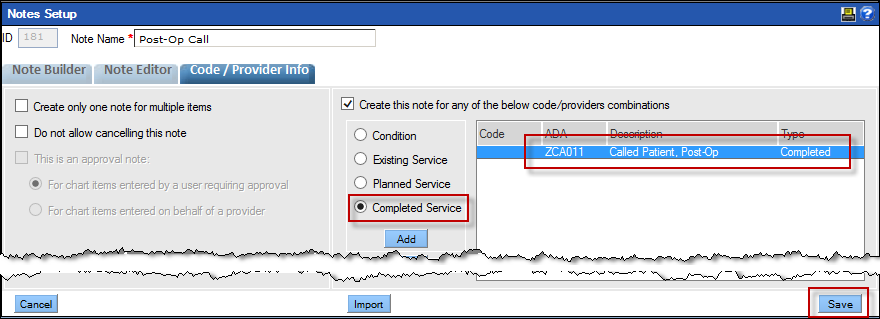
Palette