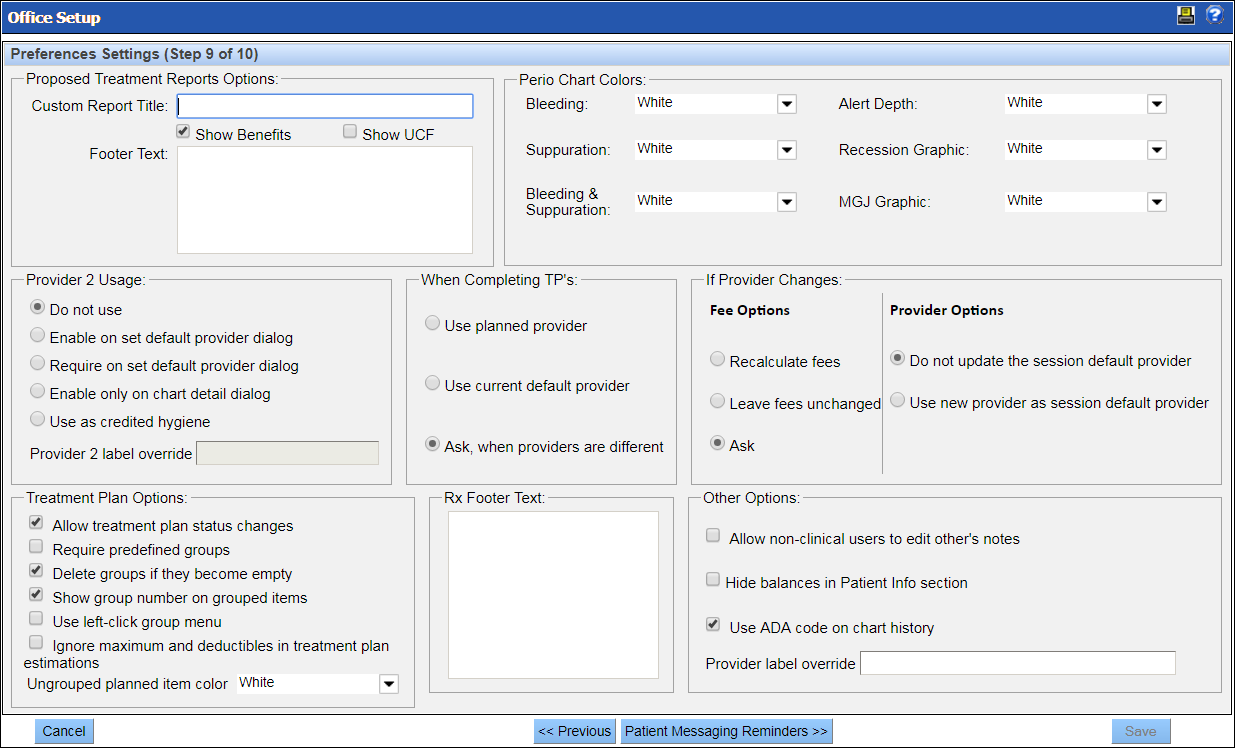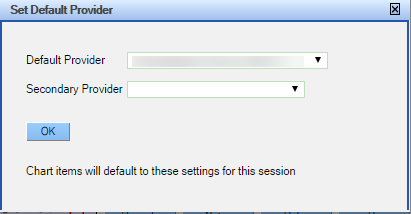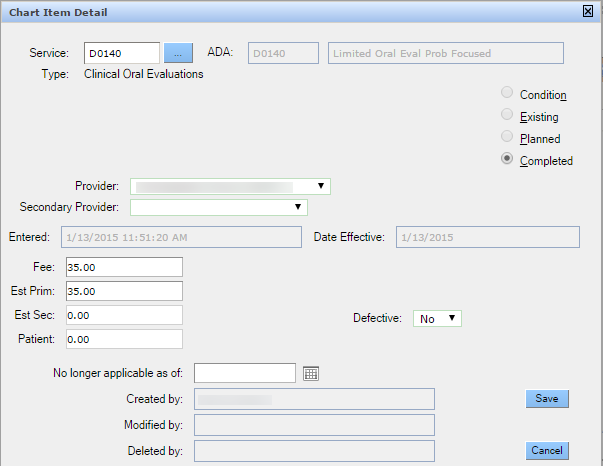Preferences Settings (Add an Office - Step 9 of 10)
In step 9 of adding an office, you can select the preferences for clinical charting items such as chart colors, treatment plan options, and some provider options, among others. Note that these options may be changed later after the office is added.
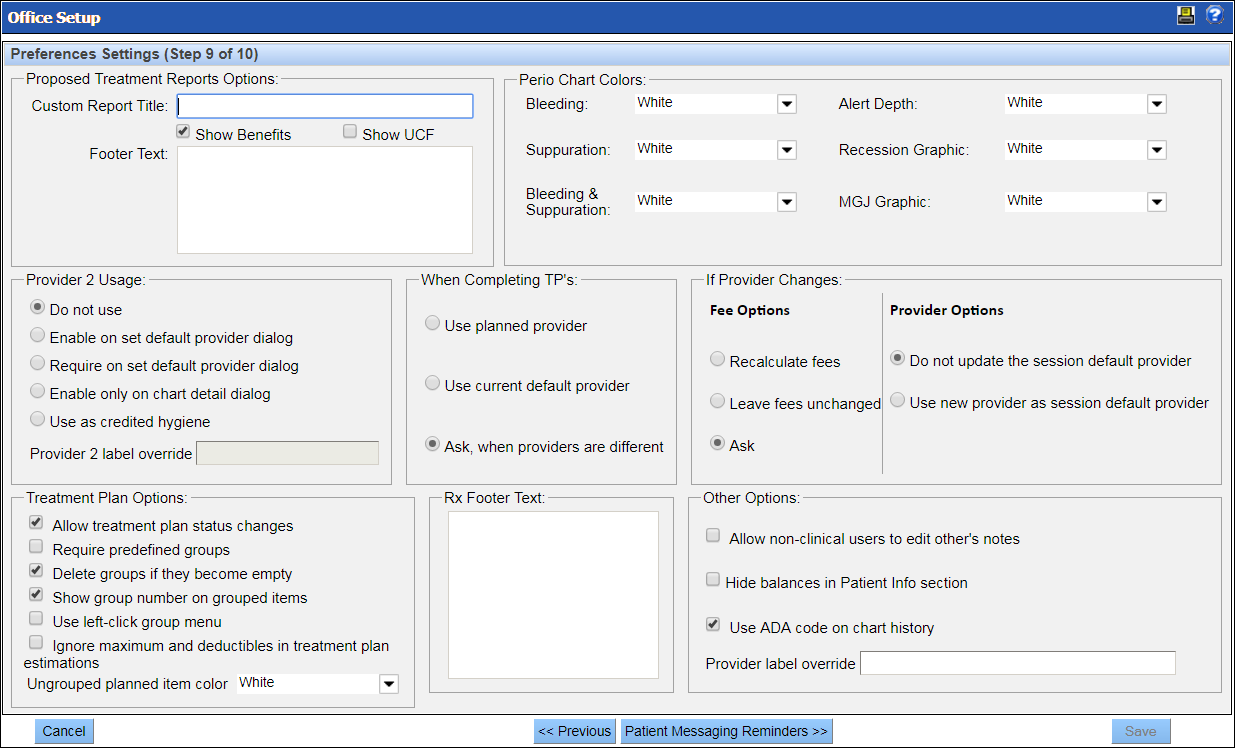
- Proposed Treatment Report Options: These options establish the default settings for treatment reports for patients, including the title, footers, and display options when printed directly from the Enhanced Chart.
- Perio Chart Colors: Colors in the periodontal chart help to give a clear indication of improvement or deterioration and to offer additional information about the patient’s periodontal health. Colors may be set to indicate bleeding, suppuration, or both and to distinguish different measurements. Additionally, colors in the graphic views may be set. It is recommended that color settings are consistent across all offices.
- Provider 2 Usage: The Provider 2 feature allows a second provider to be associated with treatments and billing and provider chart approval. This is useful for offices that support residents or students.
- Do not use: Disables the Provider 2 function throughout QSIDental Web.
- Enable on Set Default Provider window: Offer the option to select a secondary provider on the provider window.
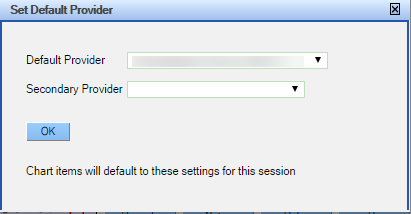
- Require on set default provider window: Require that a user select a secondary provider.
- Enable only on chart detail window: Allow the selection of a secondary provider only in the Chart Item Detail window (available when editing a service item.)
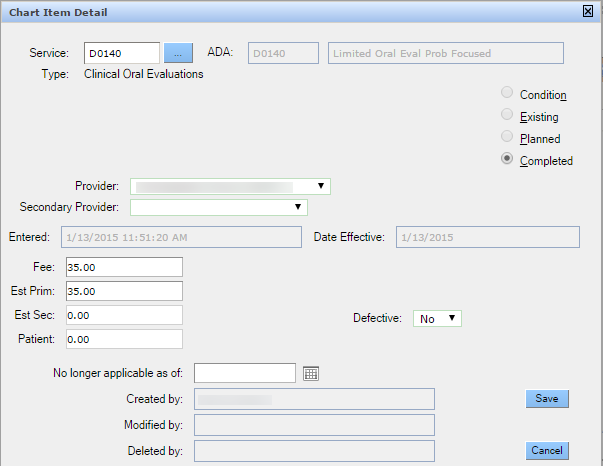
- Use as credited hygiene: When enabled, credited hygiene reporting functionality summarizes which providers received credit for work done by a hygienist.
- Provider 2 label override: Replace the term "Secondary Provider" with an alternate choice as determined by the practice. This label appears in place of the Secondary Provider label in selection and dialog boxes throughout QSIDental Web.
- When completing TPs: Select the desired preference for establishing the provider for completed treatment plans.
- If Provider Changes: Select the desired preference for managing changes when the provider who performs the service is different from the provider who planned the service.
- Treatment Plan Options: Select the desired preferences for working with and displaying groups within the treatment plan.
- Rx Footer Text: Enter text that will appear in the footer of printed prescriptions.
- Other Options
- Allow non-clinical users to edit other’s notes: Select this option to allow non-clinical users to edit notes created by other users.
- Hide balances in Patient Info section: Select this option to hide balances from the Patient Info pane of the Tooth Chart.
- Use ADA code on chart history: Select this option to use ADA codes in the chart history.
- Provider label override: If desired, enter text in this box to customize the label used in front of the provider name at the top of the Tooth Chart.