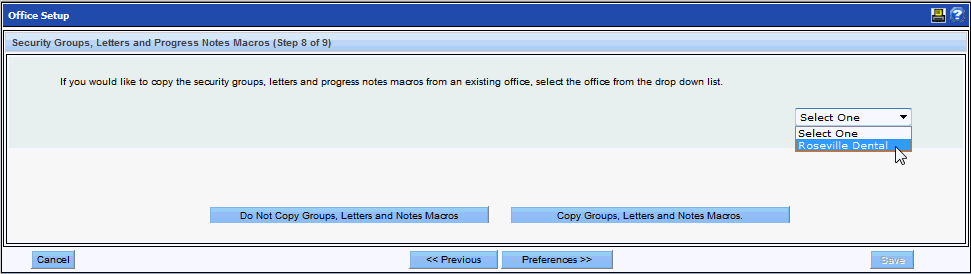In step 8 of adding an office, you have the option of copying security groups, letters, and notes macros from an existing office into the new office. Security groups define permissions for classes of users. Letters are created for varying purposes including marketing, collections, and appointments among others. Some letters come standard with QSIDental Web; others are created for the practice. Notes macros were designed to improve chart consistency but have been replaced with SmartNotes in the Enhanced Charting module.
To copy these items from an existing office, select the source office from the dropdown list and click Copy Groups, Letters, and Notes Macros.