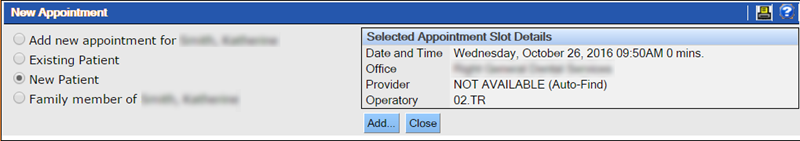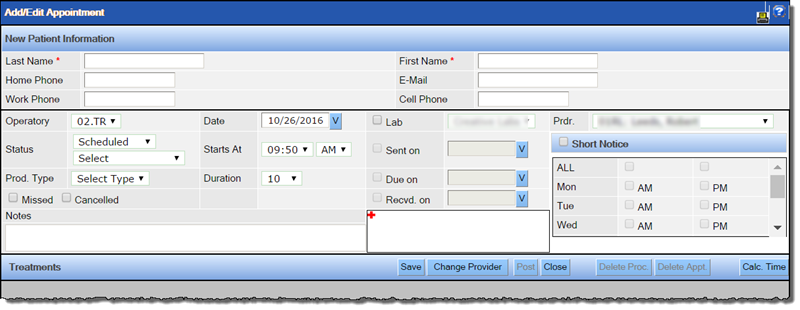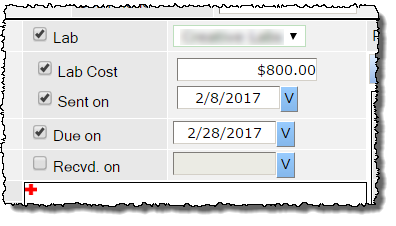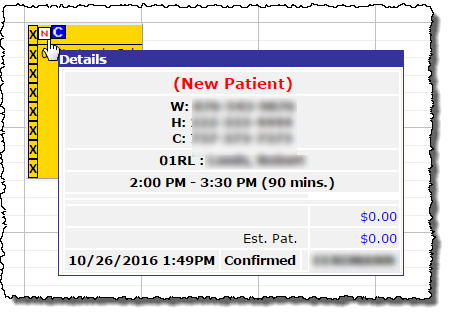Schedule an Appointment for a New Patient
Appointments can easily be scheduled for new patients (those who have not been set up in QSIDental Web in any office).
- Launch the New Appointment window.
- Select New Patient.
- Click Add.
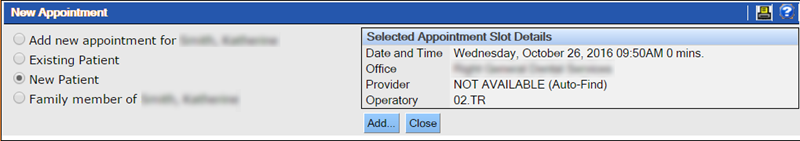
- Complete the necessary information for the appointment, including basic patient contact information, duration, production type and provider.
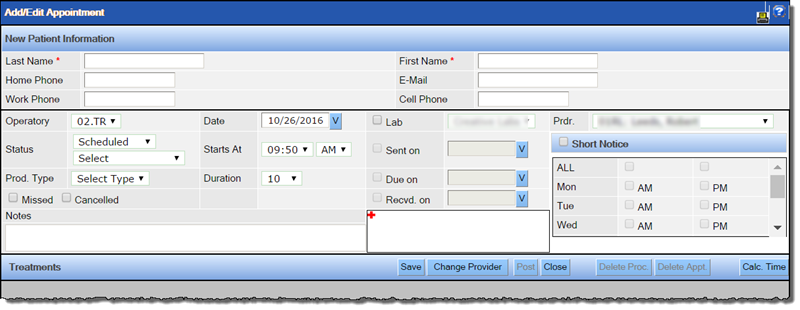
- If there is a lab case associated with the appointment, select the Lab checkbox and then select the appropriate lab from the list. If you already know the lab cost, the date the lab case was sent to the lab, the date the products were due or when they were received, you can select the appropriate check boxes next to those fields and supply values for them. If you do not yet have that information, you can update this information later on the Lab Cases window. See Overview of Lab Cases for details.
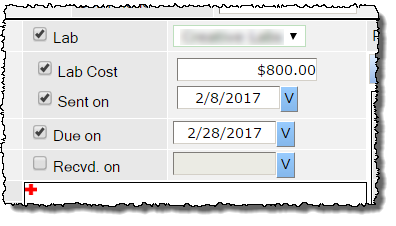
- Add the associated treatments if desired. See Including Treatment Items in an Appointment for more information.
- Click Save.
The appointment will include the New Patient icon and the pop-up box will indicate "New Patient."
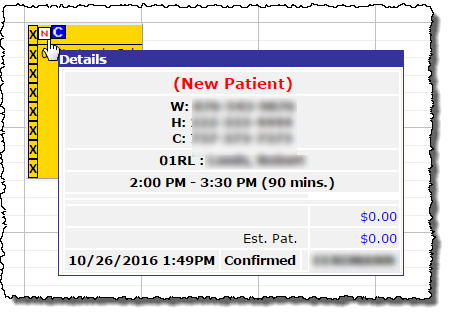
Hint: The person has a placeholder appointment and cannot be found in a patient search or included in new patient counts until formally added.