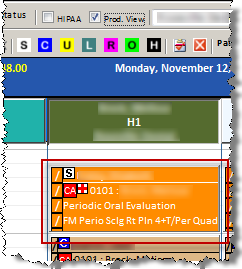When a patient has a treatment plan in place, those proposed treatments were documented by the provider in either the Chart or Treatment Plan module. You can add those treatments items to an appointment so that the staff and the patient know exactly what treatments are being performed during the appointment as well as the phase of the patient's treatment. Including this information in the appointment is also useful in forecasting and resource planning.
Appointments can be linked to treatments from the Tooth Chart or Treatment Plan module or added to an appointment directly from the Scheduler. The treatments will be listed in the Tx Plans section of the appointment broken down into their phases and groups as set by the provider. See Add Previously Planned Treatments for instructions.
If the patient is new or there is no established treatment plan, procedures may be added directly to the appointment using the Quick Add tab, as explained in Add Independent Treatments to an Appointment.