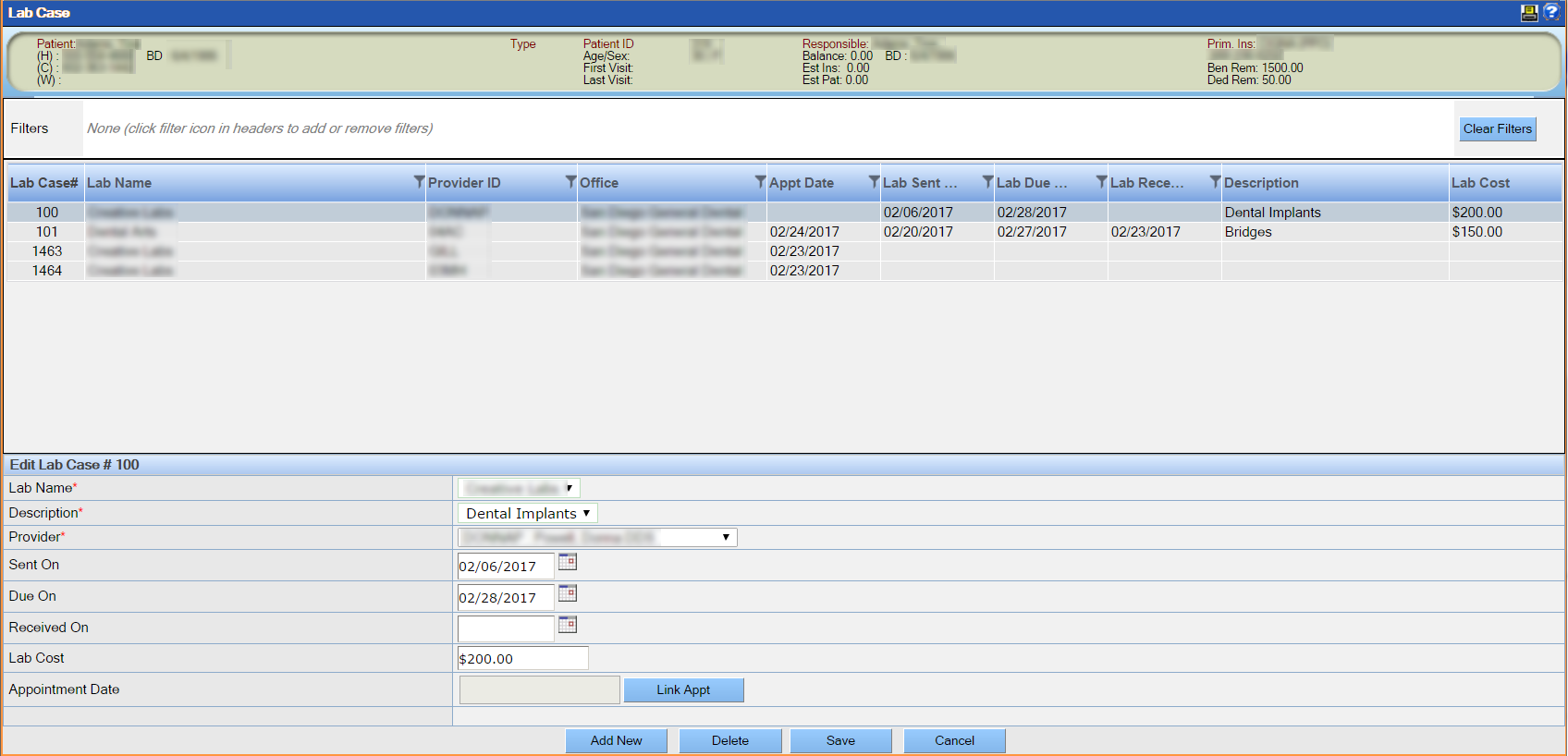A patient's lab cases are managed from the Lab Cases window, which you can access by selecting Lab Case Details from the Patient menu.
The Lab Cases window lists all lab cases associated with the selected patient, including lab cases entered from the Add/Edit Appointment window (see Create Appointments for more information) and those manually added on the Lab Cases window itself.
Actions that you can take on this window include the following:
The Lab Case Report allows you to track lab cases by lab name, provider and other criteria. For details see Lab Case Report.