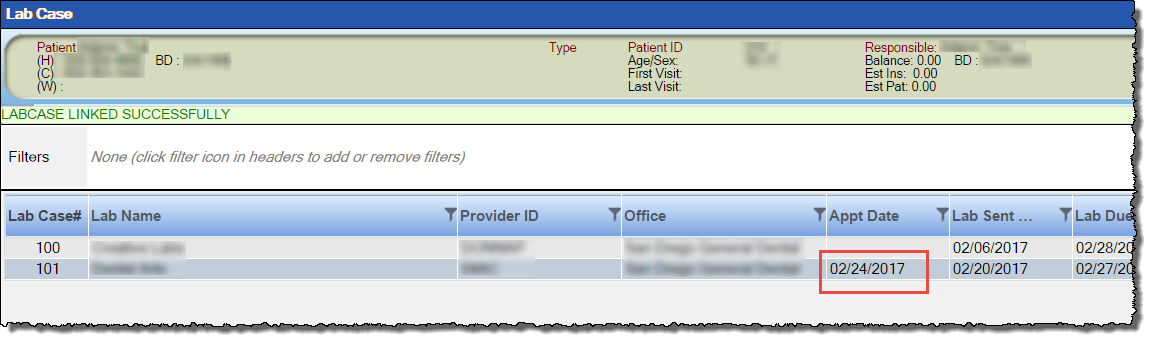After you have manually added a lab case to the Lab Case window, you have the option to link it to an appointment.
Note: QSIDental Web also allows you to link a lab case to an appointment when you are adding or editing the appointment. See Create Appointments for more information.
To link a lab case to an appointment:
The Lab Case window displays.
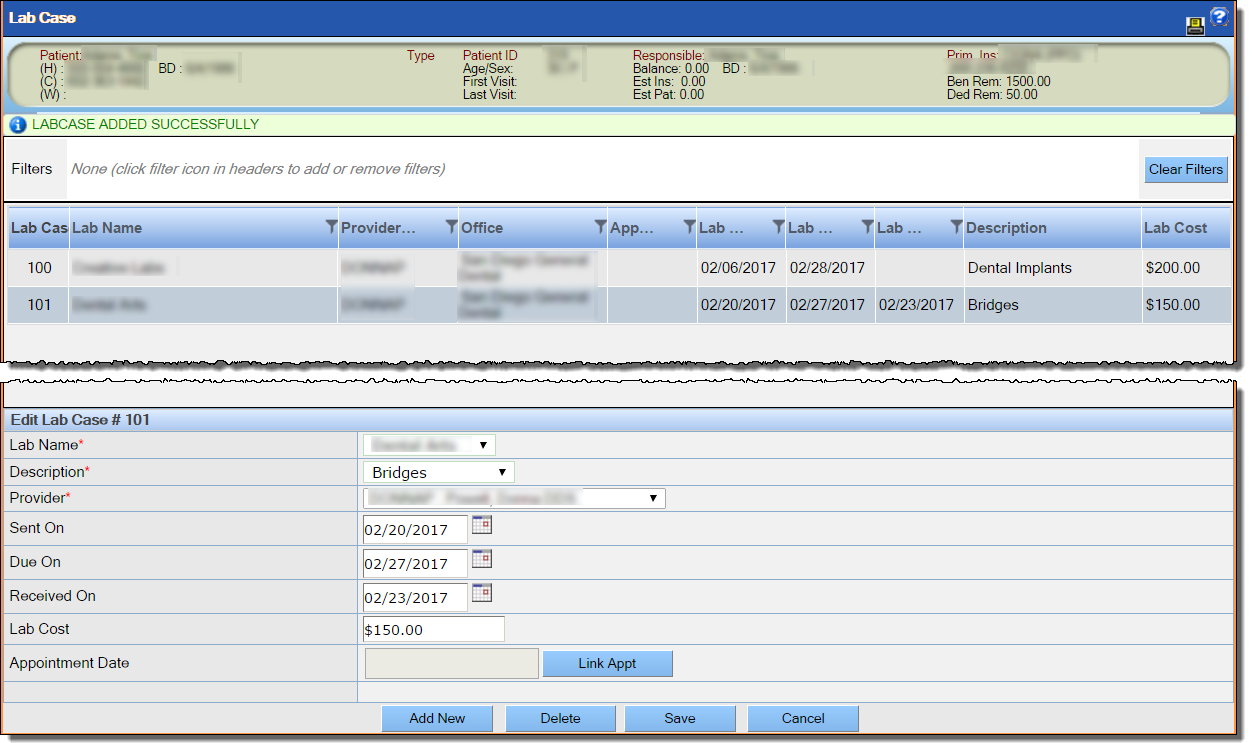
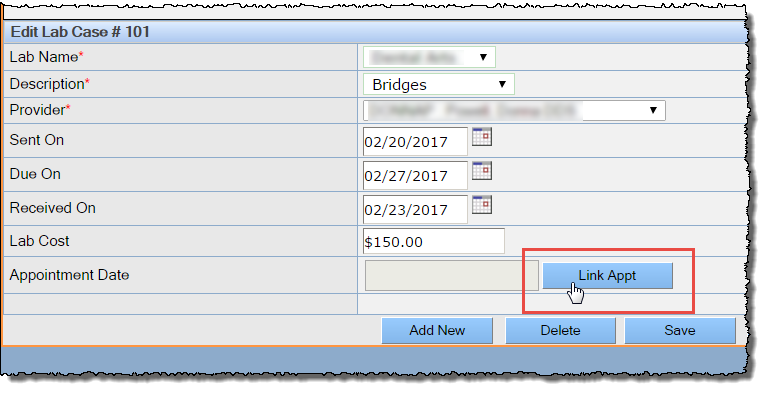
The system displays a list of available appointments for the patient.
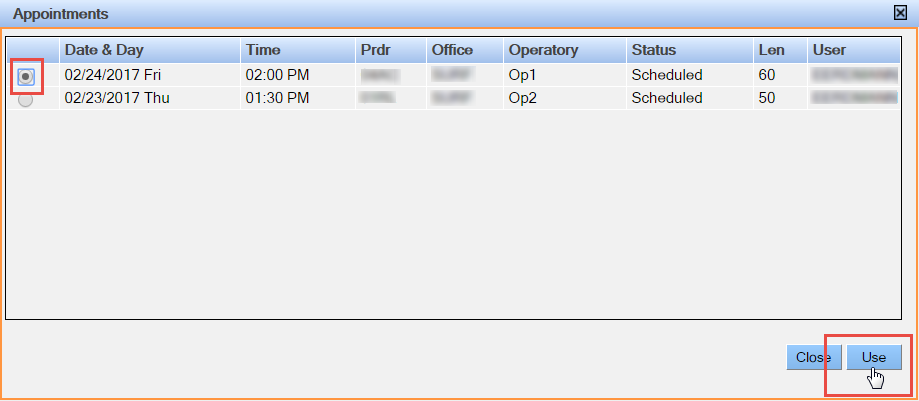
The Lab Case window redisplays. The selected appointment's date now appears in the row for the selected lab case to indicate that they are linked.