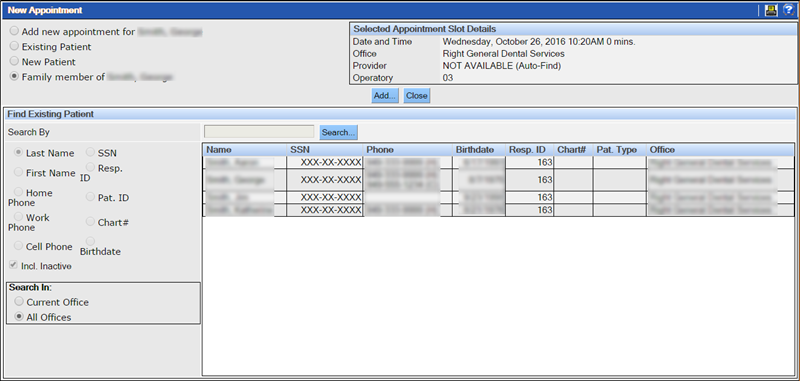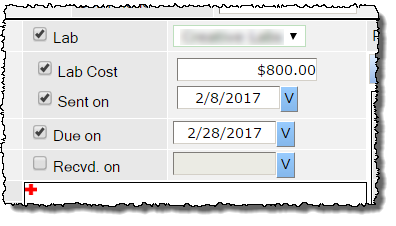Schedule an Appointment for a Family Member of an Existing Patient
If a selected patient has family members in the system, you can schedule an appointment for one of them by taking the following steps.
To schedule an appointment for a family member of an existing patient:
- Launch the New Appointment window.
- Select Family member of lastname, firstname. The system displays family members of the selected patient.
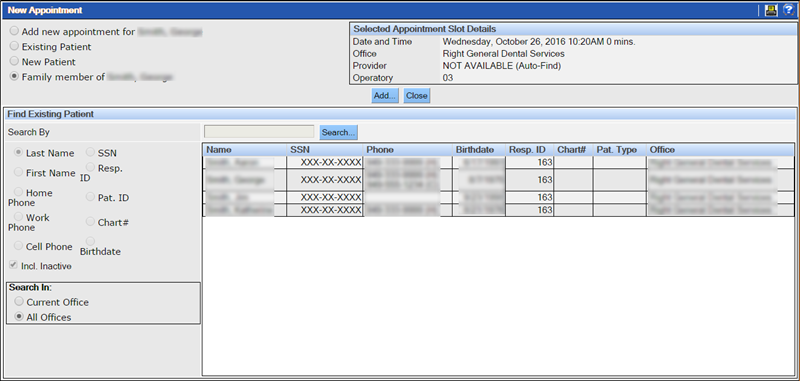
- Select the desired family member.
- Click Add.
- Complete the necessary information for the appointment, including duration, production type and provider.
- If there is a lab case associated with the appointment, select the Lab check box and then select the appropriate lab from the list. If you already know the lab cost, the date the lab case was sent to the lab, the date the products were due or when they were received, you can select the appropriate check boxes next to those fields and supply values for them. If you do not yet have that information, you can update this information later on the Lab Cases window. See Overview of Lab Cases for details.
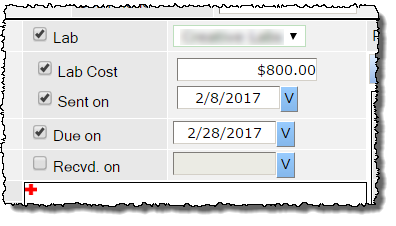
- Add the associated treatments if desired. See Including Treatment Items in an Appointment for more information.
- Click Save.