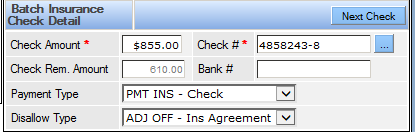Batch Insurance Check Detail
In the Batch Insurance Check Detail section, add the details for the full batch check. These selections will impact the posting and record keeping. Details for an individual claim’s posting are handled in another section.
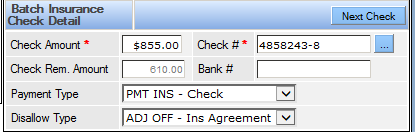
- Check Amount: Enter the total amount of the check.
- Check #:
- Enter the check number.
- Click the … button to lookup the specific check within the list of all of the checks inserted into the database via an 835 process.
- Check Rem. Amount (Check Remaining Amount): This is not an editable field; instead it is the calculation of the original check amount less the amounts already applied. The process cannot be completed until the amount is zero.
- Bank #: Enter the Bank number if desired.
- Payment Type: Select the Payment Type from the dropdown. These payment types are established by the practice.
- Disallow Type: If any portion of the claim is being disallowed, the adjustment can be automatically posted along with the payment. Select the adjustment type from the dropdown. These adjustment types are established by the practice.