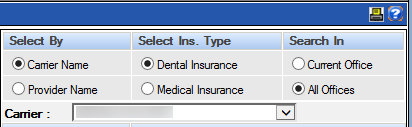Search Batch Checks
Batch checks cover multiple claims for multiple patients but come from a single carrier. To process the Batch Check, the first step is to locate the carrier. The tools to locate the carrier are on the right side of the Batch Insurance Payment window.
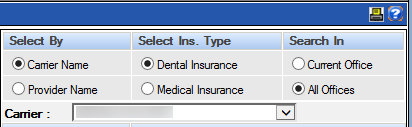
- Select By: Select the criteria to be used to locate the claims covered by the check by clicking the radio button beside the desired option. Once selected, the available choices will display in the dropdown along with the criteria. The options are:
- Carrier Name: Locate the claim(s) by searching by the name of the carrier that issued the check.
- Provider Name: Locate the claim(s) by searching by the name of the provider indicated by the check or accompanying EOB.
- Select Ins. Type: Narrow the list of search options by clicking the radio button beside the desired insurance type. The types are:
- Dental Insurance: Filter the list for only Dental Carriers
- Medical Insurance: Filter the list for only Medical Carriers
- Search In: Narrow the search to claims within the current office or within all offices by clicking the radio button beside the desired location. The options are:
- Current Office: Search for claims only within the office in which the user is currently logged on.
- All Offices: Search for claims within any office in the practice.
- Carrier/Provider: The label for this field depends on whether Carrier or Provider was chosen in the Select By section. The available options appear in the dropdown. Once a specific carrier or provider is chosen from the dropdown, the associated claims will appear in the middle section.