Treatment Plan Section of the Treatment Plan Module
The Treatment Plan section of the Treatment Plan module displays information about treatment plans in a concise overview. Symbols and colors show a variety of details about the treatment plans and individual procedures.
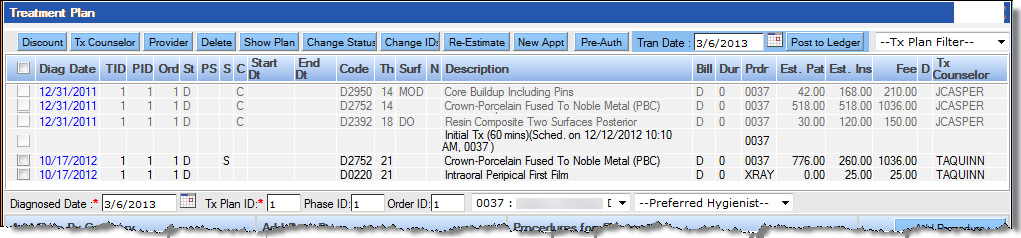
The columns provide at-a-glance information about the procedures within the treatment plan:
|
Checkbox |
Click the check box to select the procedure to update it. |
|
Diag Date |
Date the treatment was entered in the Treatment Plan or Tooth Chart module |
|
TID |
Treatment ID |
|
PID |
Phase ID |
|
Ord |
Order ID – Indicates the order in which a procedure will be performed within a treatment plan. |
|
St (Status) |
Indicates the status of the procedure: D = Diagnosed/Planned (Black text) A = Accepted (Green text) L = Alternative (Purple text) U = Unaccepted/Rejected (Red text) H = Hold (Brown text) W = Pending (Black text) |
|
PS |
Indicates when a preauthorization has been sent for the procedure. |
|
S (Scheduled) |
An S indicates an appointment has been scheduled that includes this procedure. |
|
C (Completed) |
A C in the column indicates the treatment has been completed. Completed procedures appear as grey and are limited to date and provider changes. |
|
Start Date |
Date procedure will begin. |
|
End Date |
Date procedure will end. |
|
Code |
ADA Code for the procedure. |
|
TN |
Tooth numbers involved in the procedure. |
|
Surf |
Surfaces involved in the procedure. |
|
N |
Indicates that a note is present. Hover the mouse over the N indicator to see the text of the note. |
|
Description |
Description of the procedure. |
|
Bill |
Indicates if insurance is attached for the procedures: D = Primary Dental Insurance is attached and will be billed first. DD = Secondary Insurance is attached and will be billed second. |
|
Dur |
Duration of the procedure. Can be established as a default in the procedure code setup or set manually be editing the procedure in the treatment plan. |
|
Prdr |
Provider ID of the provider that will perform the treatment. |
|
Est. Pat |
Cost that is estimated to be paid by the patient. |
|
Est. Ins |
Cost that is estimated to be paid by the insurance carrier. |
|
Fee |
Total fee for the procedure. |
|
D |
Indicates if a discount has been applied to the procedure. |
|
TX Counselor |
The user name of the user that made the entry. |
