Add Treatments Section of the Treatment Plan Module
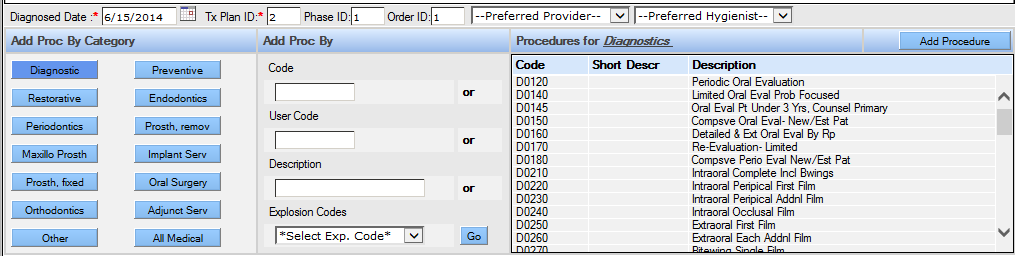
If a code is required, the Diagnosis Code Entry window will appear. Use this window to search for and add the desired diagnostic code.
By default, any codes already associated with the procedure will appear on the left side, or search within the practice's library of codes by clicking the radio button beside All ICDs.
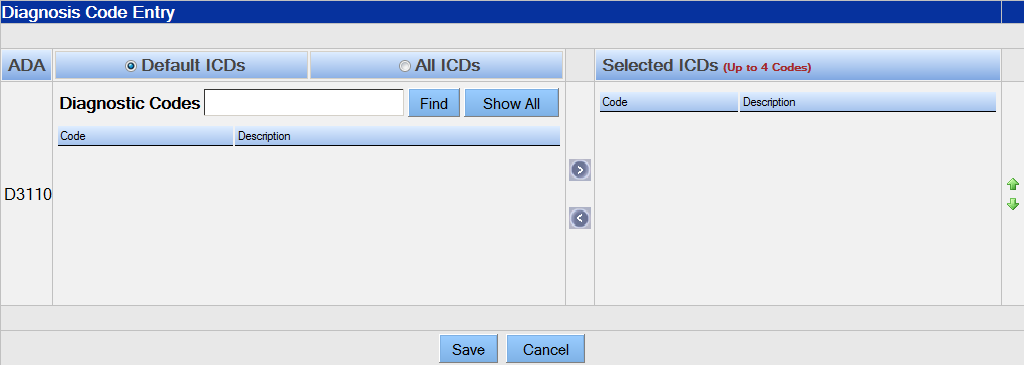
Click Save when complete.
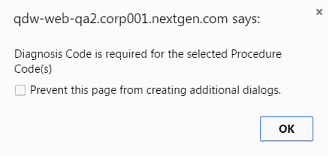
As procedures are assigned to a treatment plan, some information must be assigned to the treatment plan as a whole and to the individual procedures that compose the plan. Tools within the QSIDental Web treatment planning provide the structure.
Treatment Plan: The full plan for a patient’s treatment. Treatment Plans are assigned a numerical value. All procedures within this plan should share the same Treatment Plan ID.
Group: Any structured group as assigned in the charting module.
Phase: Phases divide the treatment plans for sequencing. For example, treatment might be sequenced as early (Phase 1), middle (Phase 2) and finishing (Phase 3).
Order: Further sub-divides the phases into specific steps and indicates the sequence in which the procedures will be performed.
