Create a Treatment Plan
The bottom section of the Treatment Plan module is used to add the procedures that create the patient’s full treatment plan. Treatment planning may also be accomplished in the Tooth Chart module. Information flows from one module to the other.
To create a treatment plan from the Treatment Plan module, you must first set the information for the treatment plan:
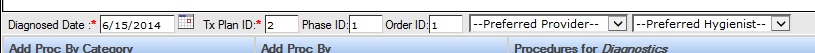
- Type the plan identification number in the TX Plan ID field.
- Set the phase for the procedure by typing the number in the Phase ID field.
- Set the order for the procedure by typing the number in the Order ID field.
- Set the preferred provider and hygienist if required.
-
Locate the appropriate procedure using one of the following methods:
- Select the procedure from within the ADA categories listed in the Add Proc by Category area of the screen. See Search for a Procedure by Category for more information.
- If you know all or part of the procedure's ADA code, practice-specific (user) code or description, you can search for the procedure by entering criteria in the Add Proc By area of the screen. See Search for a Procedure by Code or Description for more information.
- In the search results, double-click the desired procedure or click Add Procedure.
- Repeat steps 1 and 2 as needed (adjust the phase and order if needed).
- Click Save.
