Edit a Treatment Plan
Use the edit treatment option to make any changes to the desired treatment.
To view or edit the details of an individual procedure:
-
Click the link on the Diag Date column for the desired treatment
in the Treatment Plan window.
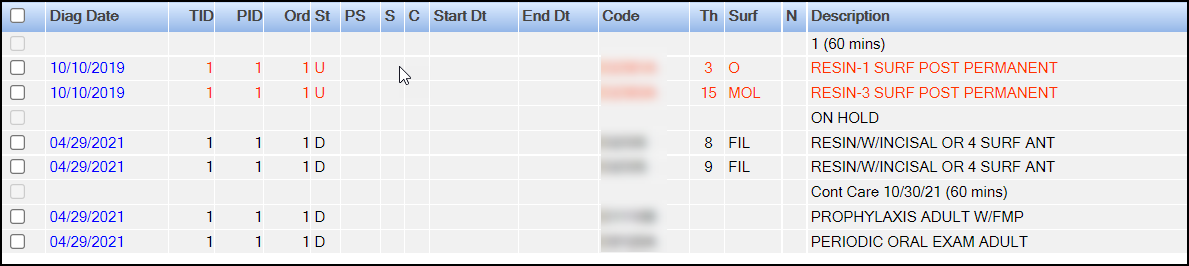
-
Make the desired changes to the details on the Edit Treatment
window.
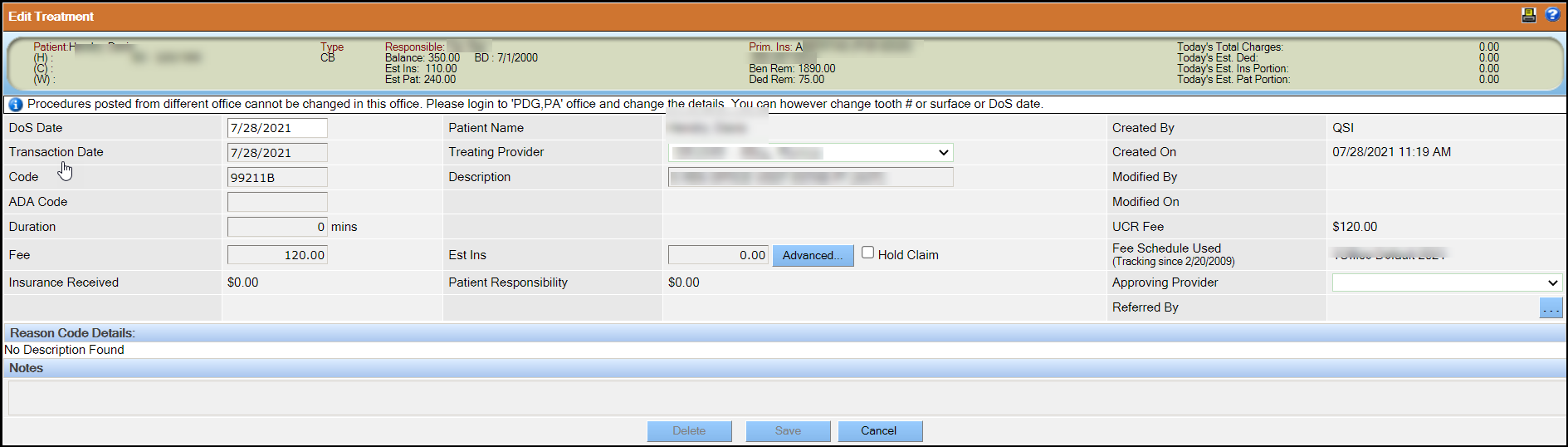
-
To link or de-link a referral for the selected patient, click
 next to the
Referred By field. For more information see, Link or Delink Referrals.
next to the
Referred By field. For more information see, Link or Delink Referrals.
- Click Save.
