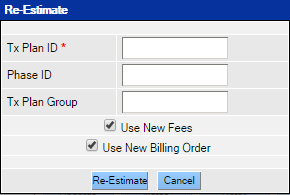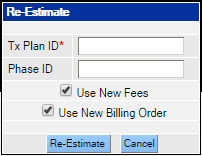Re-Estimate Treatment Plan Setup Options
Office Preferences
Preferences for treatment plans can be set at the office level. These preferences establish consistent rules for managing treatment plans, groups and other options. One of the office setup options on the Preferences tab (or Step 9 of a new office) allows the office to ignore maximum and deductible information when providing treatment plan estimates in treatment plan proposals.
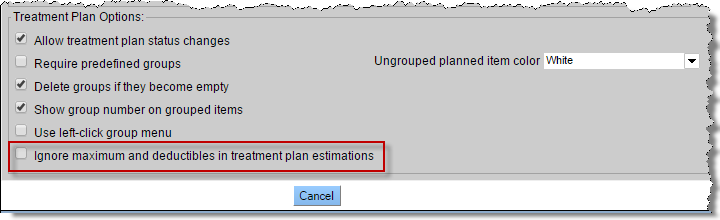
Placing a checkmark beside this option helps ignore any current estimations of maximum benefits and deductibles that have been previously planned when determining the fee estimation of newly planned items.
Office SetUp
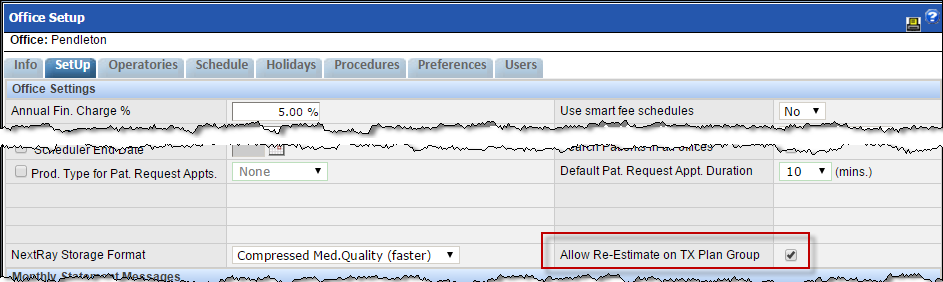
Selecting the check box allows users to re-estimate fees for entire treatment plan groups. When the check box is selected, an additional option for treatment plan group will appear in the Re-Estimate Fees window when reestimating fees.