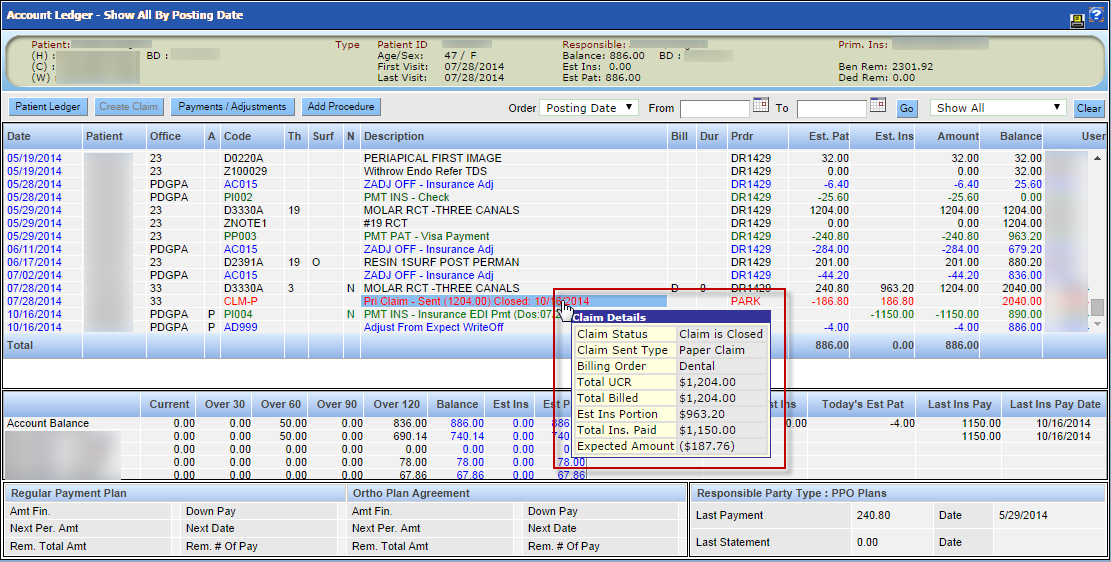Post Payments Automatically
When payments are not posted via the Task Scheduler, they must be processed and posted within the 835 Module. Only payments that can be matched to a claim in QSIDental Web AND have been deposited may be posted using this automated process. Unresolved and failed payments must be posted manually. (See Post Payments Manually.)
To post payments via the Batch Insurance Payment 835 module
When payments are not posted via the Task Scheduler, they must be processed and posted within the 835 Module. Only payments that can be matched to a claim in QSIDental Web AND have been deposited may be posted using this automated process. Unresolved and failed payments must be posted manually. To post payments via the Batch Insurance Payment 835 module:
- Upload the bank file. (See Upload Data)
- Open the Batch Insurance Payments- 835 module. The EDI 835 data and bank file data will be displayed in the Payments tab. (See Payments Tab for specifics.)
- Select the desired payment(s) by clicking the checkbox(es) beside the desired payment(s), or click the checkbox at the top of the column to select all.
- OPTIONAL: Review and audit selected payments. (See Audit Payments for more details)
- Load Claims for Selected Payments to drill deeper into claim details
- Click the Audit selected payments button
- Review and validate the claims, checks and payments
- Select the date to be used as the posting date. The date may be selected from any date since the last closing date up to and including the current date. Future dates may not be selected.
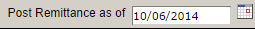
- Click the Post selected payments button.
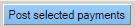
- Reconcile the posting using the Payments Details Report and the details within the patient’s Ledger.

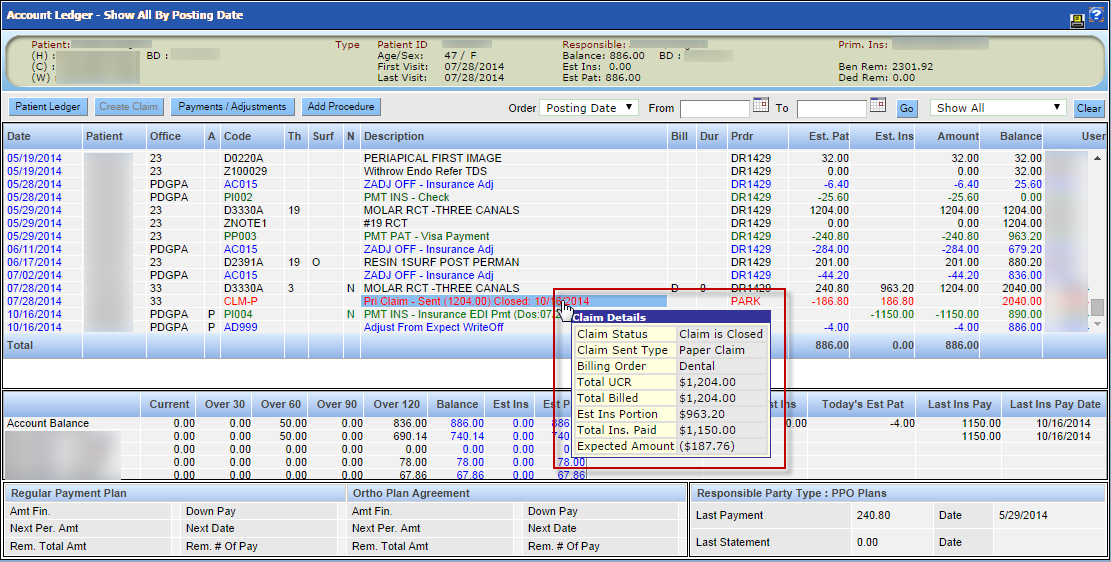
![]()
![]()