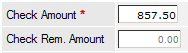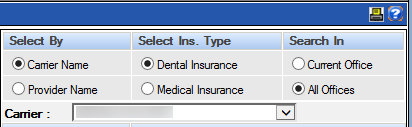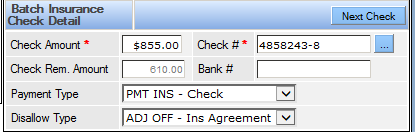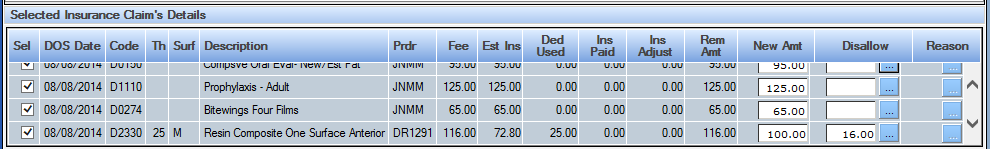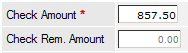Post a Batch Claim Payment
To post a batch insurance payment to multiple claims:
- Locate the claims for the desired carrier or provider.
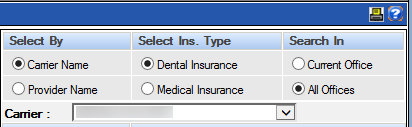
- Enter the details of the specific check or payment.
- Enter the amount of the check, the remaining amount will calculate and populate automatically.
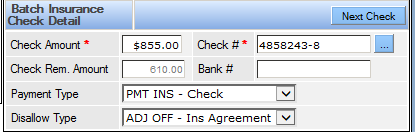
- Click the DOS date of the desired claim in the Outstanding Insurance Claims section.

- Itemize amounts for specific procedures if desired. The amounts entered for each treatment will be added together and will appear in the Payment Amount field.
- Enter the Amount of Fee Paid. If a checkmark is placed beside the desired procedure, the remaining amount will populate automatically. (Please note this is not the expected amount.)
- Adjust the amount of funds received in the New Amt field if required.
- If the procedure is being disallowed, add the disallow amount in the Disallow field. If desired add the reason by clicking the … button and selecting the reason code(s).
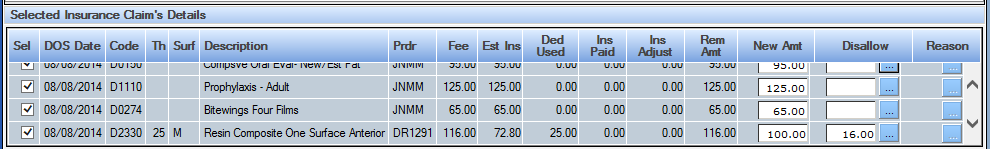
- Review the amount to be posted to the claim and add any notes or write-off adjustments if desired and click Apply.

- Click OK in the confirmation window if the Close Claim check box is checked and the claim should be closed. If the claim should not be closed, click Cancel and clear the Close Claim check box. Click Apply again.
- Repeat steps 3-7 for each claim represented by the payment. Once all payments are accounted for, the value in the Check Rem. Amount field should be reduced to 0.