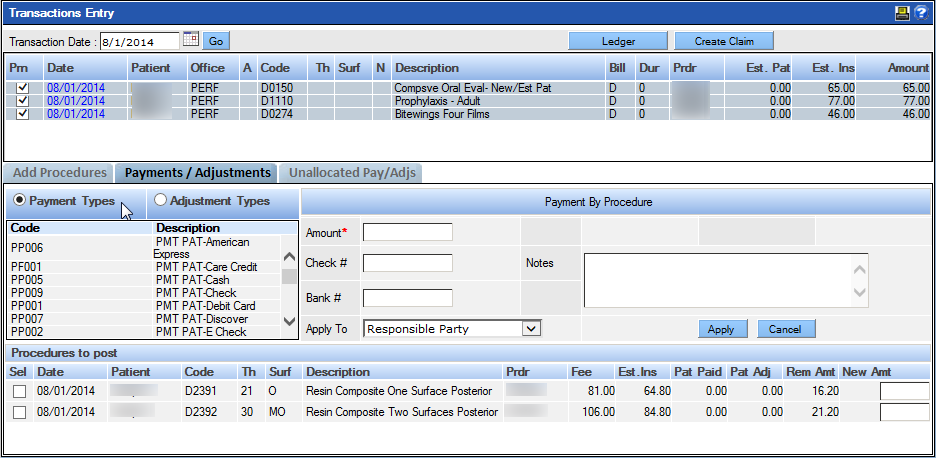Post a Treatment
Note: This procedure is not required for treatments that are marked as complete on the
Tooth Chart, as those treatments are automatically posted to the
ledger.
To post a treatment:
- Select the check boxes beside the desired procedures.
-
Click Post to Ledger.
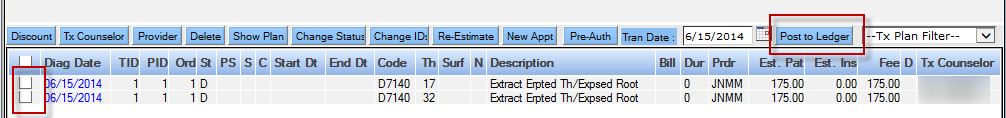 The Treatment Plan module closes and the Transaction Entry screen opens.Note: If you post a treatment to which a service restriction applies, when the Transaction Entry screen opens, you will see that the amount in the Est. Ins. column was transferred to the Est. Pat. column, and the Est. Ins. value was set to zero because the treatment will not be covered by insurance. For more information on service restrictions, see the Service Restrictions chapter.
The Treatment Plan module closes and the Transaction Entry screen opens.Note: If you post a treatment to which a service restriction applies, when the Transaction Entry screen opens, you will see that the amount in the Est. Ins. column was transferred to the Est. Pat. column, and the Est. Ins. value was set to zero because the treatment will not be covered by insurance. For more information on service restrictions, see the Service Restrictions chapter.