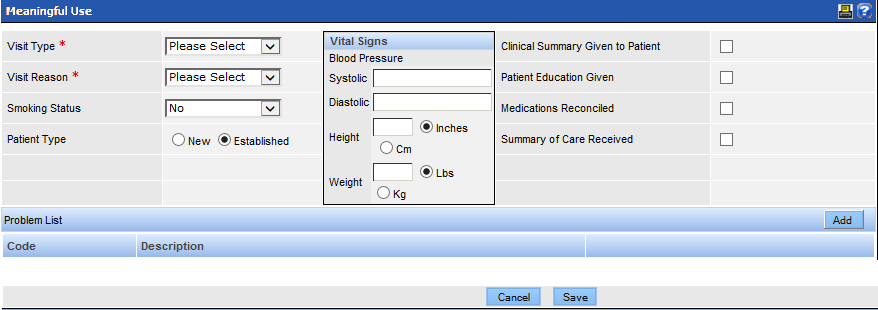When the practice subscribes to the Meaningful Use function in QSIDental Web, an additional module is available for tracking data for the Stage 1 and Stage 2 measurements for the encounter. Access the Meaningful Use module by clicking the Meaningful Use icon.
If no encounter has been opened for the patient that day, the module will be blank, If the module has already been accessed and saved for the patient that day, the module will open with any data already populated.
![]()
This window may also be accessed from a previous encounter by clicking a specific date in the Meaningful Use List window or create a new encounter by clicking the Add New button.
The Meaningful Use module displays specific questions related to Meaningful Use measurements that must be completed for each patient encounter. Information may easily be completed by selecting the desired responses from the dropdown menu. Once the information is saved, it can still be edited throughout the day until the evening sweep. An Edit button will appear once the information is saved.