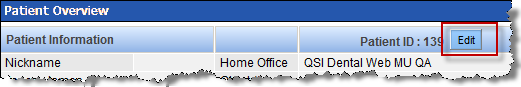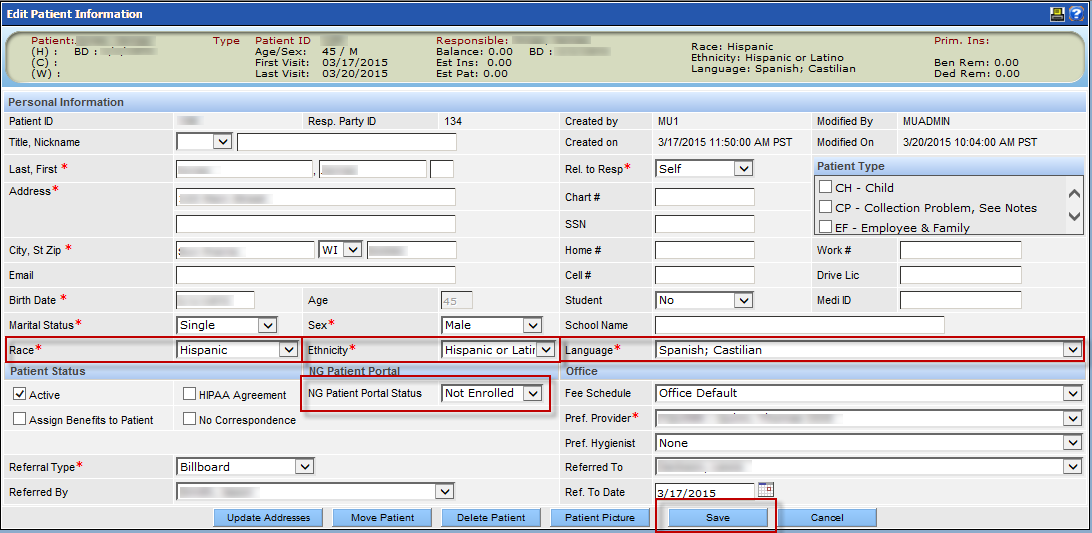Adding MU Information for an Existing Patient
When the practice has subscribed to the Meaningful Use option in QSIDental Web, these extra fields will be added into the patient record, but will not initially have a value.
To add the information.
- Click the Edit button on the Patient Overview module in the Patient Information section.
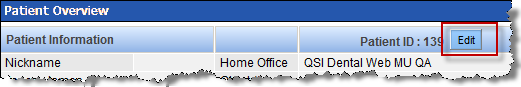
- Add information to the new fields. Please note that all Meaningful Use fields (red asterisk) are required.
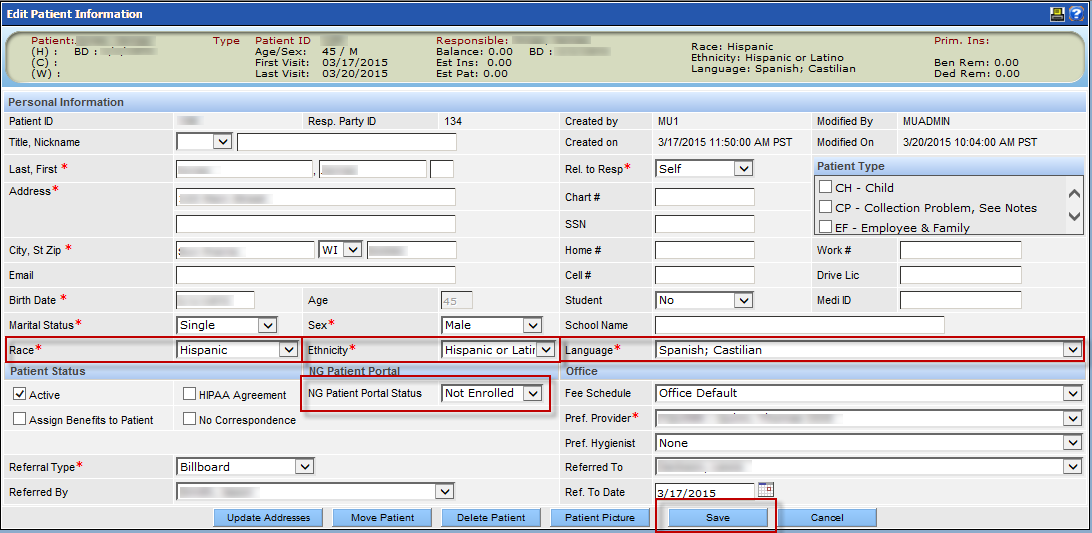
- Click the Save button when complete.