Tracking problems is a key measure for Meaningful Use. Problems are based on ICD Codes as setup in QSIDental Web and are available for selection.
To add a problem in the Meaningful Use module:
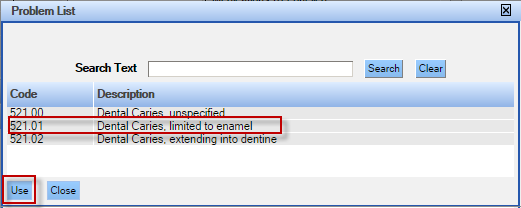
Please note that problems will only appear here if they are established in QSIDental Web and set to be used as a problem for Meaningful Use. Refer to ICD Code Setup.
The problems will be listed in the Meaningful Use module with the other data. Always click the Save button when complete.

To remove a problem, click the Delete link in that problem's row.