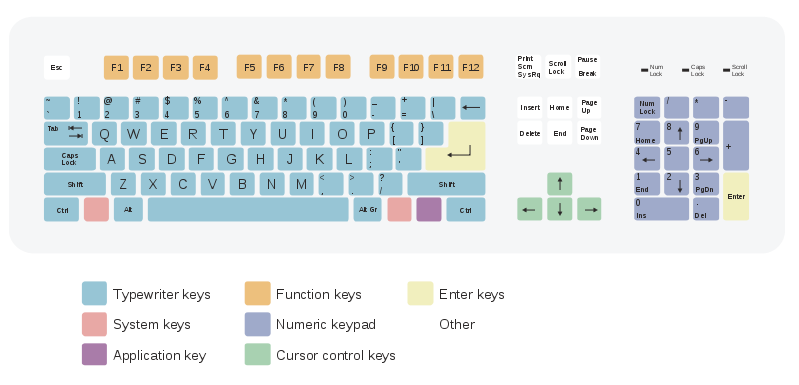The Tab key is located on the left side of the keyboard. This key navigates through screens on a page, especially in a data entry area.
The Enter key is located on the right side of the keyboard typically allowing the entry of information and automatically moving to the next area. However, the Enter key does not always work that way in QSIDental Web. Users tend to prefer using the mouse and left-click on the buttons to assure that the information is saved before moving to another screen.