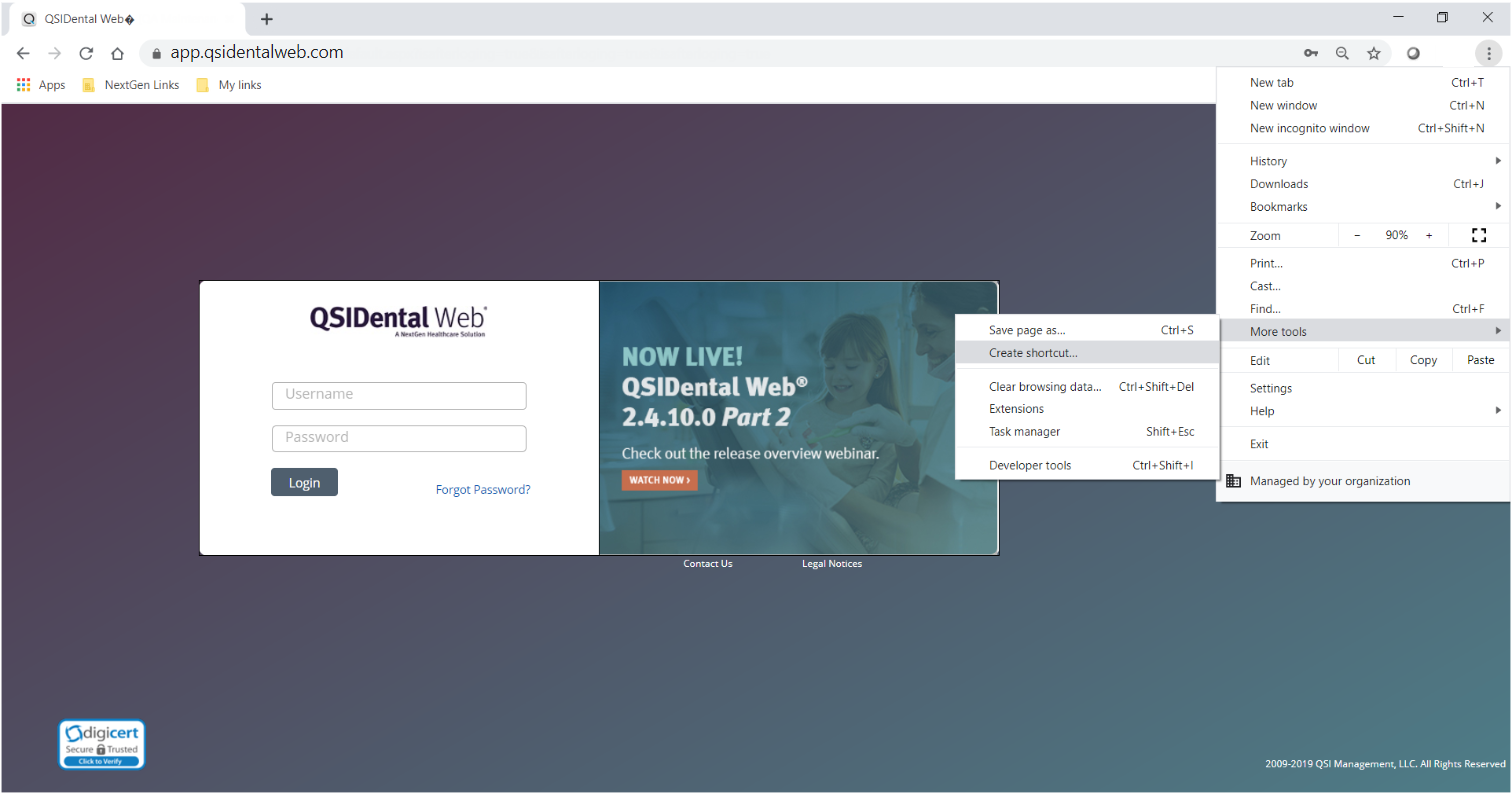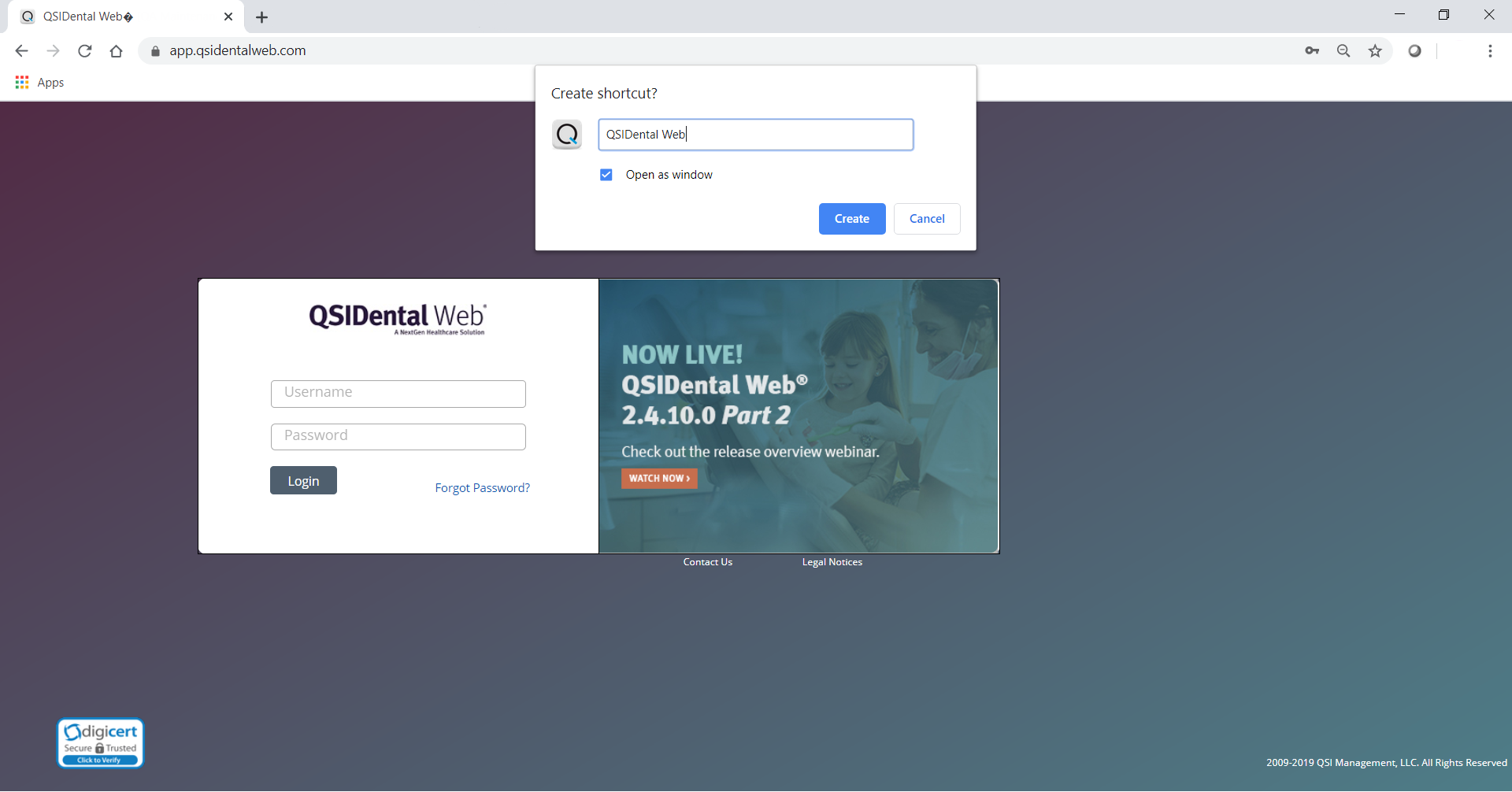Create a Chrome Shortcut for QSIDental Web
To achieve the best experience when using QSIDental Web, you should create a shortcut to the application within Chrome.
To create a Chrome shortcut for QSIDental Web:
- After launching Chrome, enter the URL for QSIDental Web in the the Chrome address bar, and then hit the Enter key.
- Once the login page loads, click the ellipsis icon in the Username field.
- In the menu that displays, select More tools > Create shortcut.
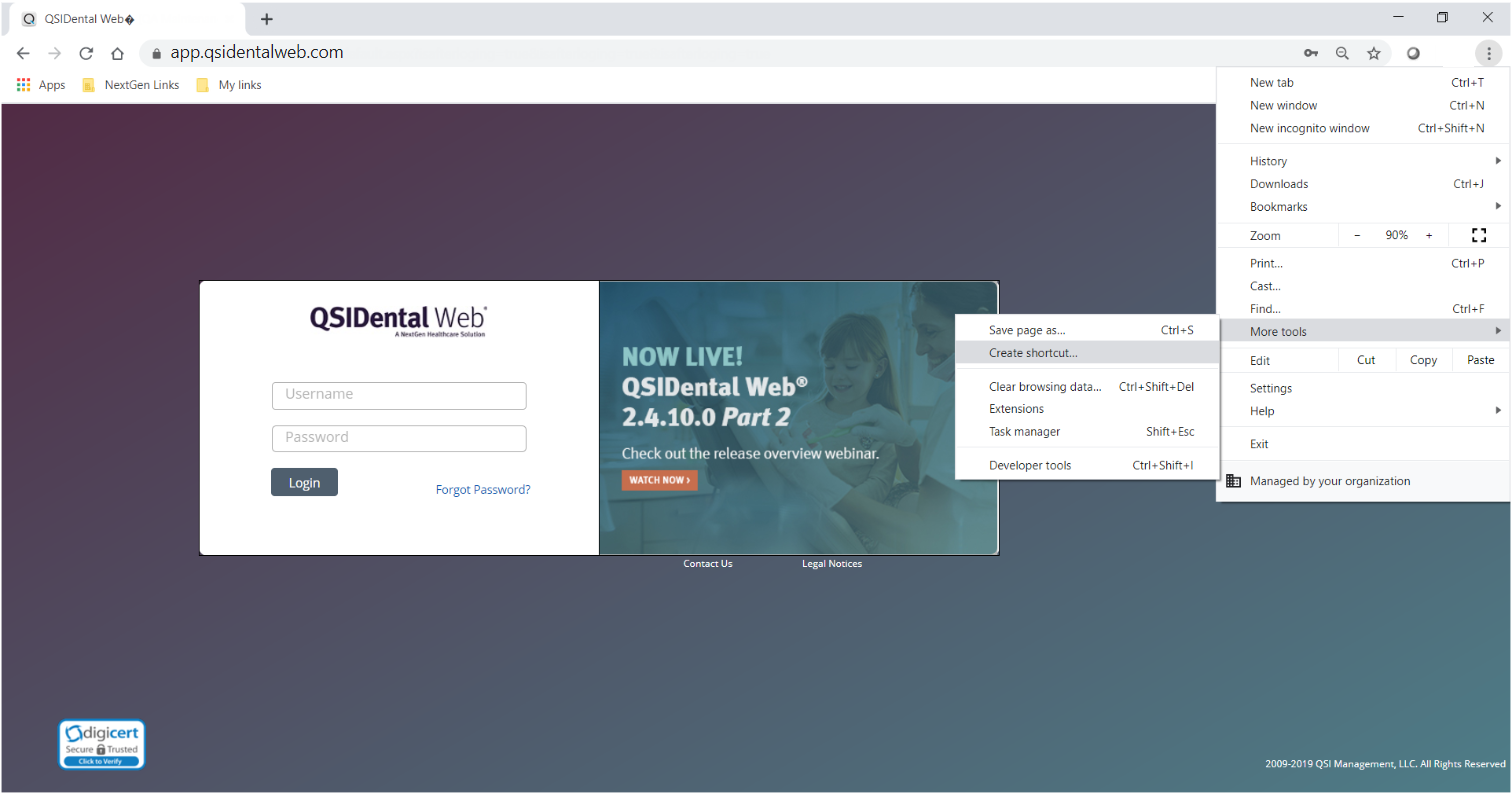
- Enter a name for the shortcut. The Open as window check box should remain selected.
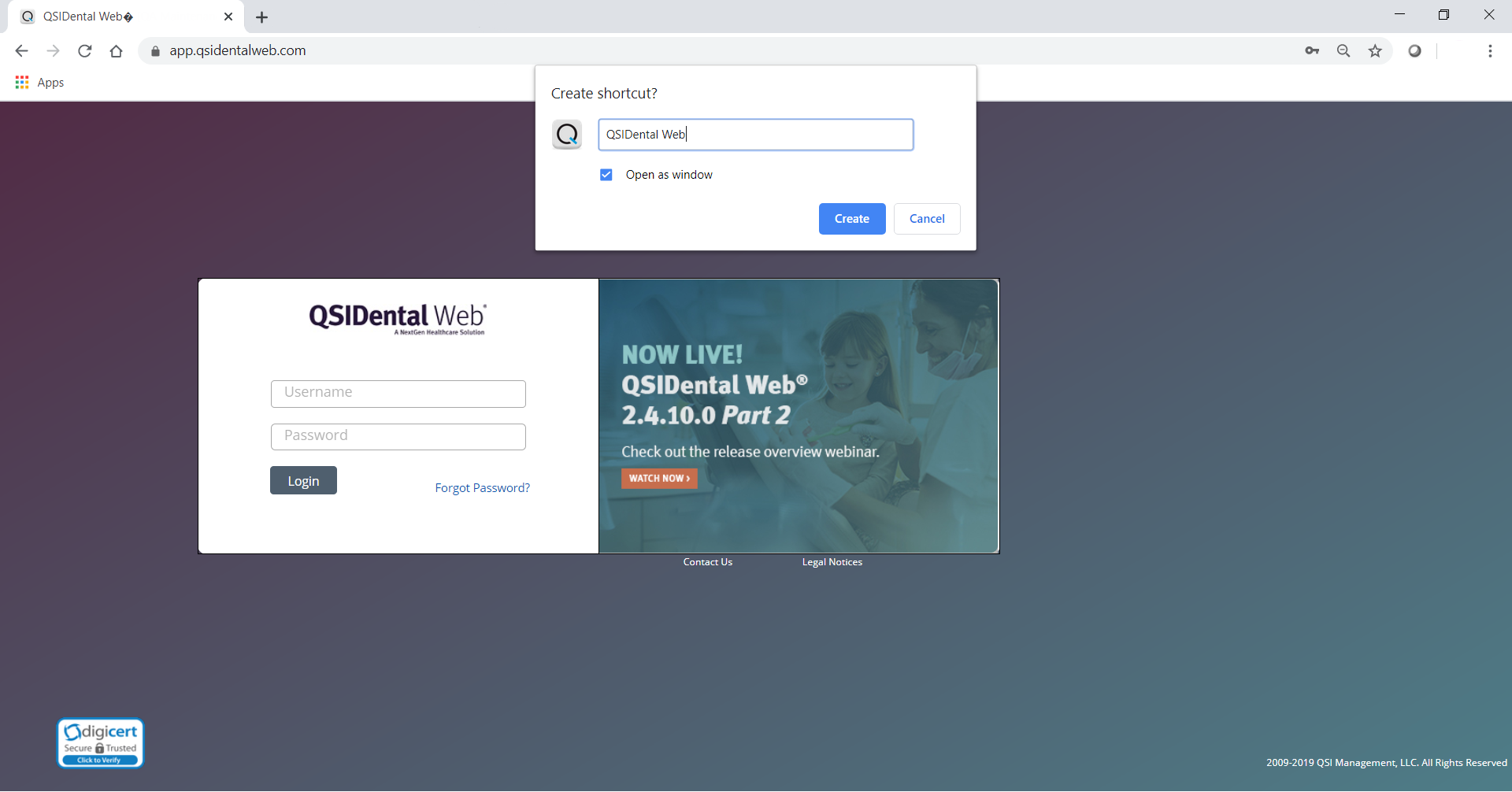
- Click Create.