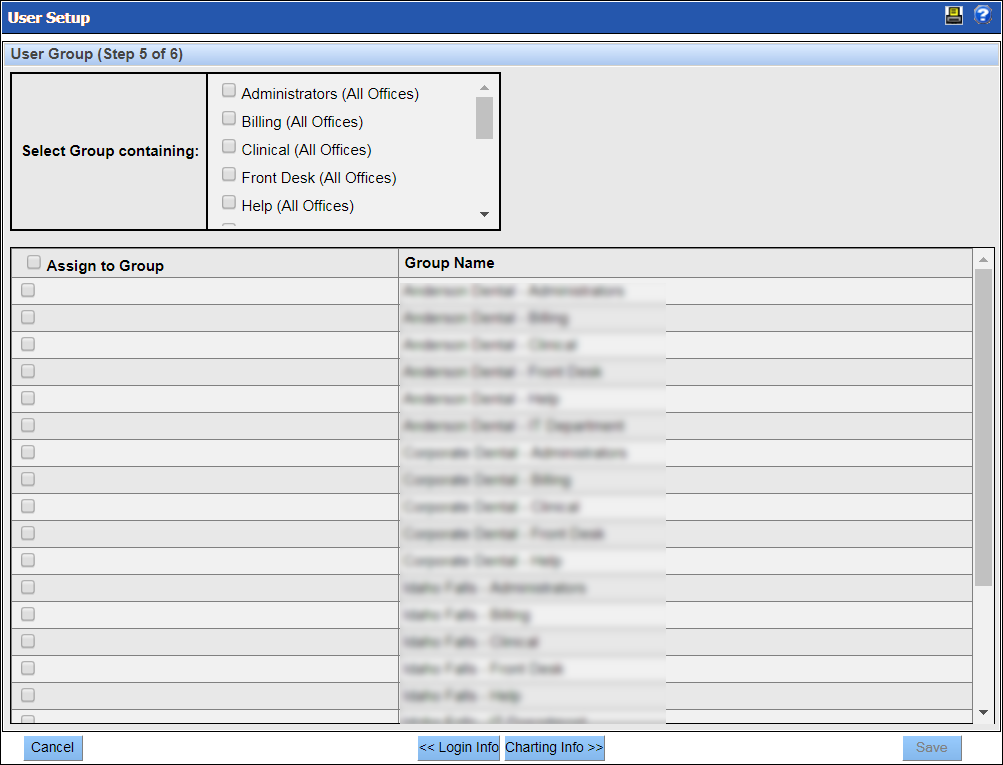This section of the user setup allows users to be assigned to security groups for their designated offices. The top section of the window allows you to assign the user to a particular group across all offices for which the group is defined, which is especially useful for practices that have consistent groups across all offices. The bottom section of the window allows you to select each group in each office individually.