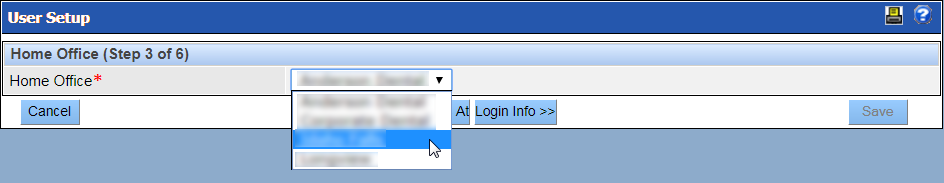The home office serves as the default location when the user logs in to QSIDental Web. The user may select a different office from the Office dropdown at any time. Select the user’s home office from the dropdown list. Only the locations selected on the previous window will appear in the list.