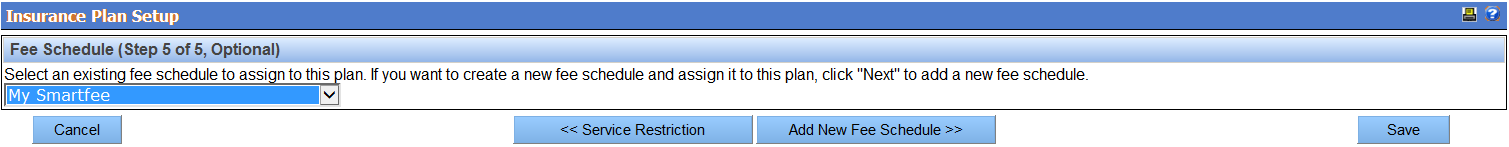Select a Fee Schedule
In step 5 of adding an insurance plan, you enter the fee schedule for the plan. A specific fee schedule may be assigned to the insurance plan, most commonly for managed care plans. If no fee schedule is assigned to the plan, fees could be assigned to the carrier for a PPO plan. If no fee schedule is assigned for either the plan or the carrier, office default fees will apply.
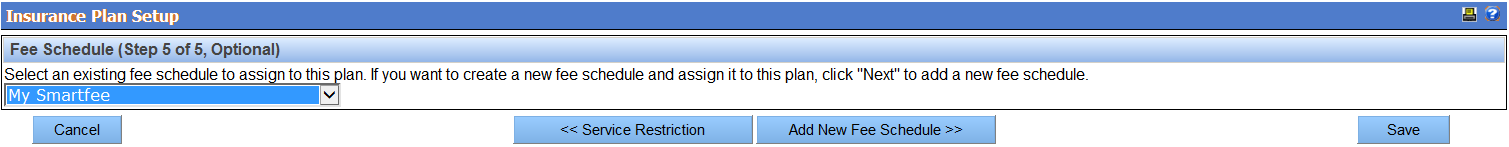
To select a fee schedule:
- Take one of the following steps:
- To select an existing fee schedule, click the dropdown list and select the appropriate one. All managed care fee schedules are available from the dropdown.
- To create a new fee schedule to assign to the plan, click Add New Fee Schedule. For more information see Add Fee Schedule.
- Enter the benefits as shown in the plan materials. Following are some notes on these fields.
- Click Save.