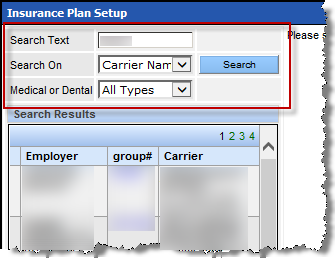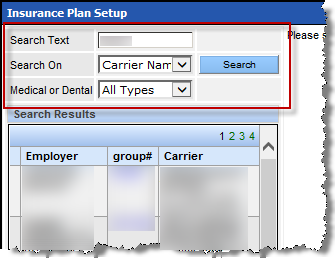Search for a Plan
Many carriers are included in the original setup of QSIDental Web. Over time, more carriers and plans are added. ALWAYS search for a plan before adding it.
To search for a carrier:
- From the Setup menu, choose Insurance Plans from the Insurance section.
- In the Search Text field, type the desired carrier
- Select Carrier from the Search On dropdown
- To search for a plan, type the plan number in the Search Text field and select Plan ID in the Search On dropdown.
- Click Search.