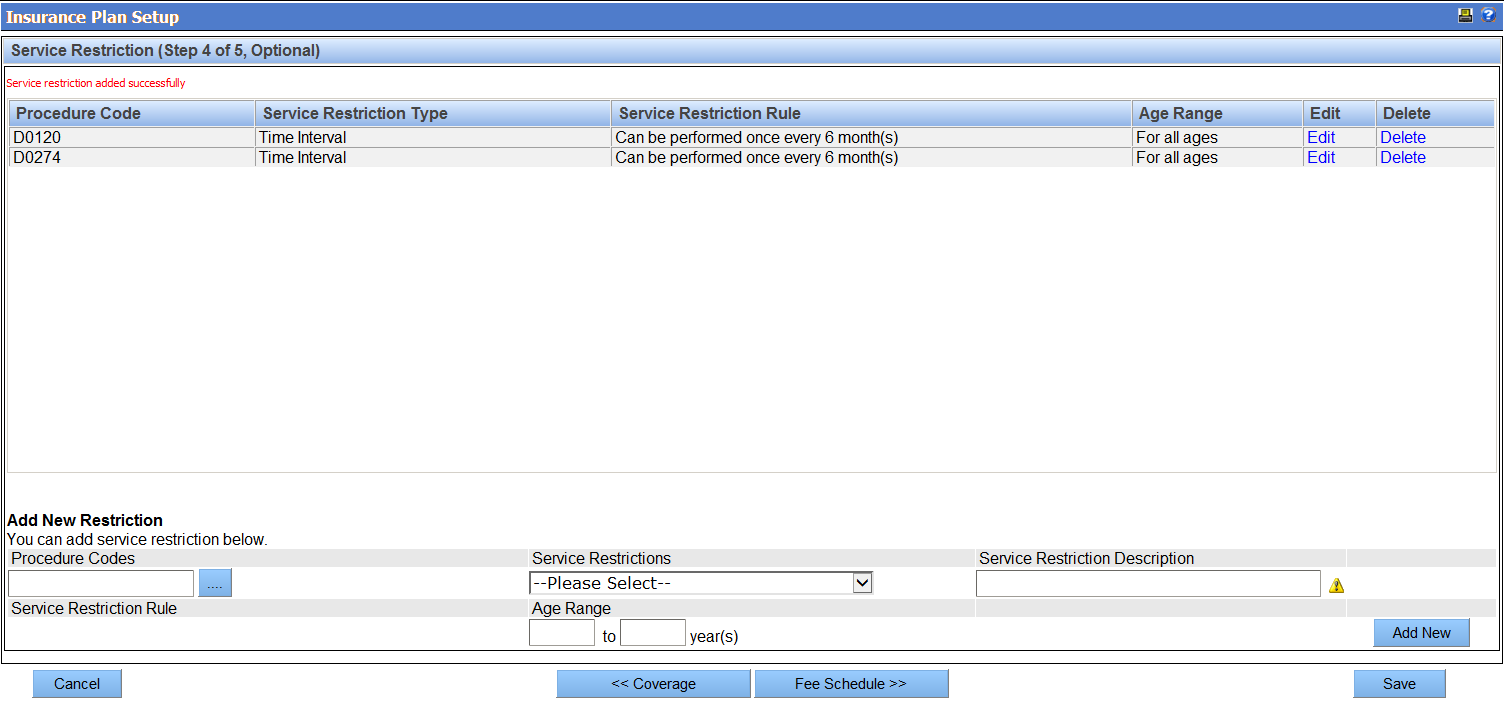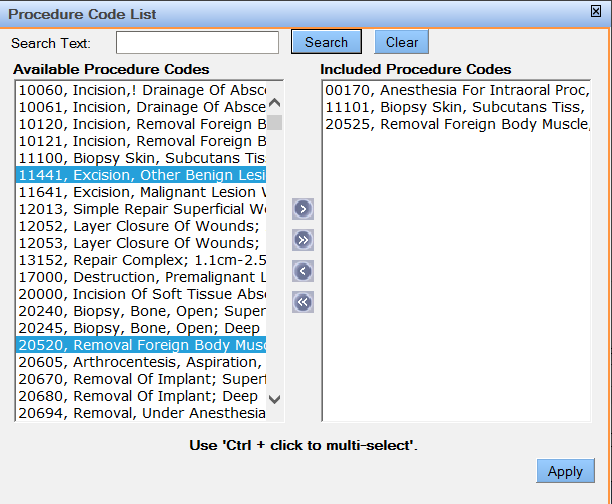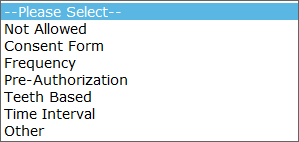Add Service Restrictions
In step 4 of adding an insurance plan, you have the option to setup service restrictions.
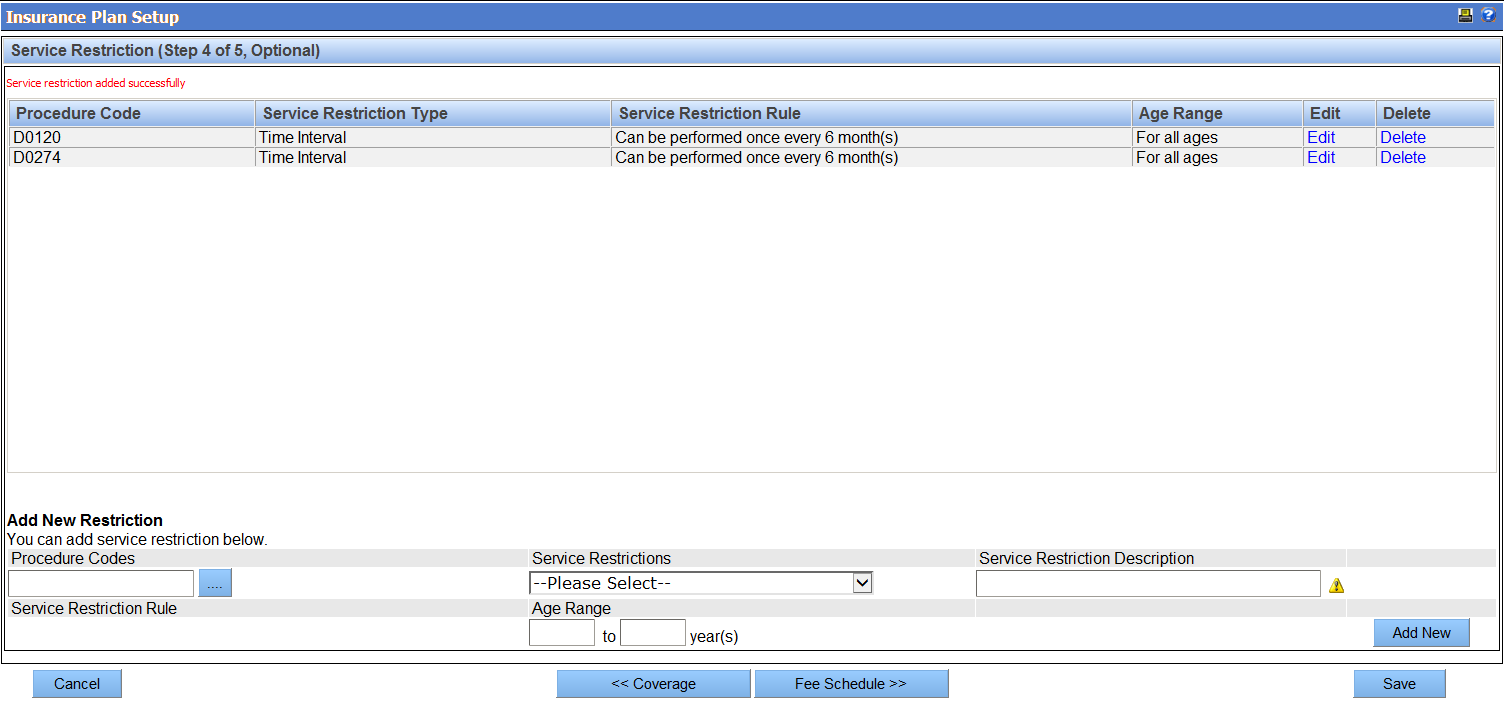
To add service restrictions:
- Click the button to the right of the Procedure Codes field. The Service Code List displays. Note: Alternately, type the procedure code in the field and skip to step 5.
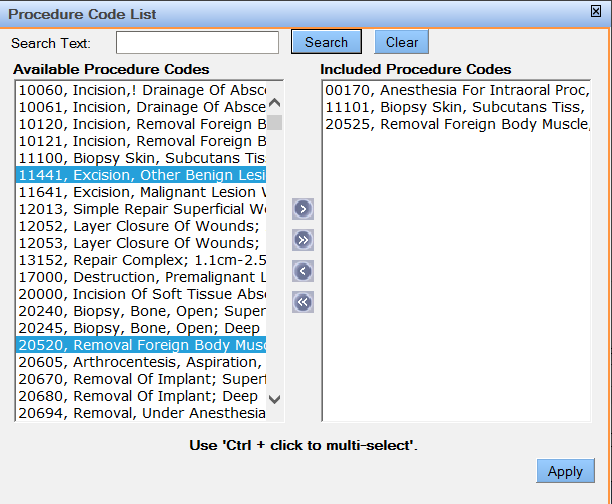
- Perform a search for the desired procedure using the text search.
- Select the item(s) and click the right arrow icon to move it to the included procedure codes list.
- Click Apply
- Select the desired rule from the Service Restrictions dropdown list. The Service Restriction Rule area updates to display the fields related to the selected rule.
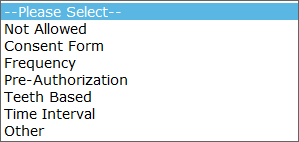
- In the Age Range area, specify an age range if necessary. If you enter an age range, the service restriction will apply only to patients whose age falls within that range.
- If necessary, enter a description in the Service Restriction Description field. The text in this field will appear in alerts that display regarding the service restriction.
- Click the Add New button.
- Repeat steps to add additional service restrictions for the insurance plan.
- When all service restrictions are added, click Fee Schedule.