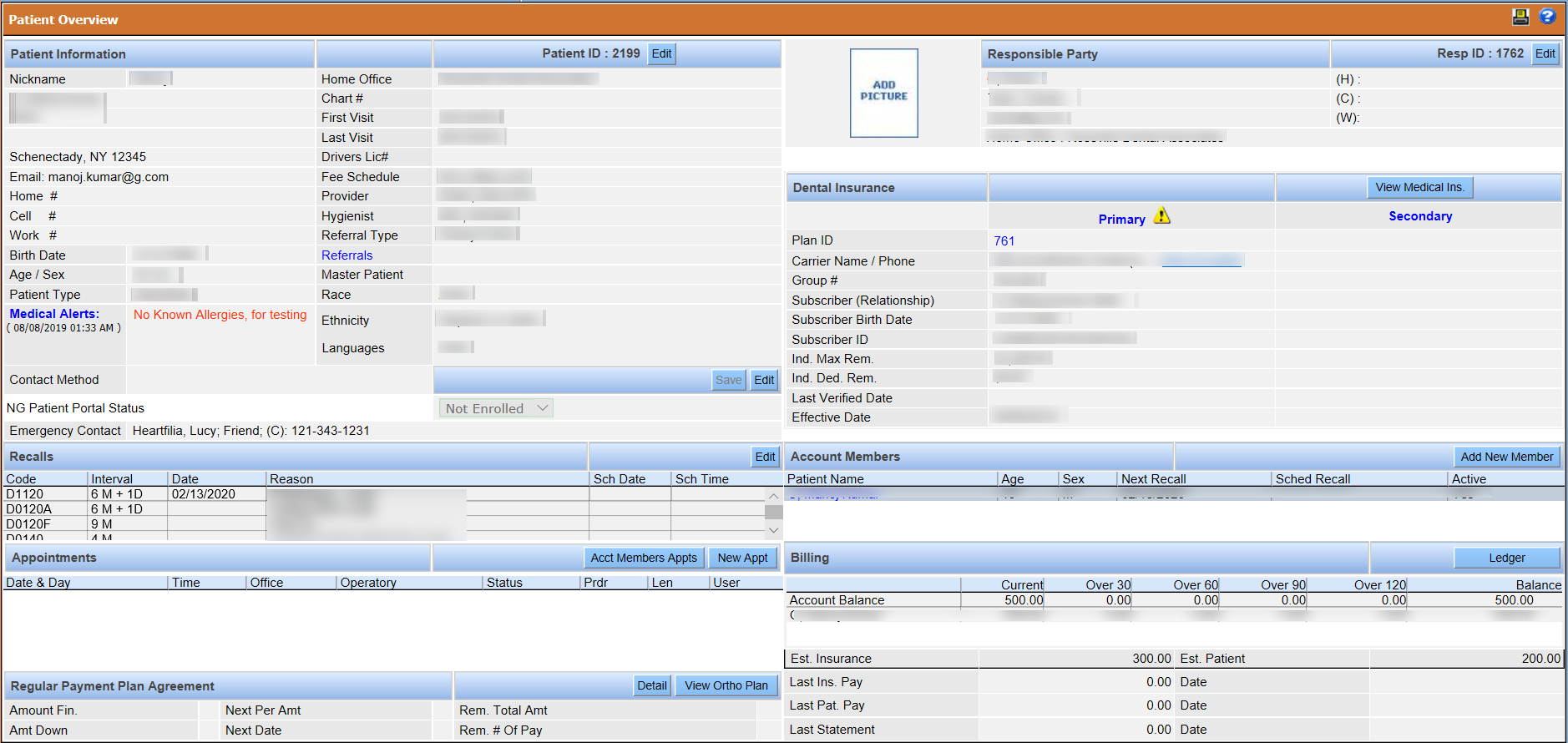The main patient record page is called the Patient Overview window. Depending on the user settings, it will be the first window that opens when a patient is selected. It can also be opened at any time using the Pt Overview (Patient Overview) toolbar icon.