The Appointments section of the Patient Overview window lists past and future appointments and their details.
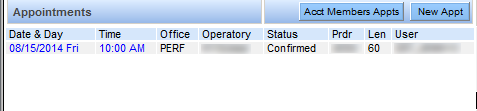
Click a blue appointment link to open the scheduler to that date. Click New Appt to schedule a new appointment.
The Appointments section has a button that enables you to toggle the view between patient appointments and account member appointments. When the button displays Patient Appts, you can click it to view only the selected patient's appointments. When the button displays Acct Members Appts, you can click it to view a summary of the account members' appointments.