Once you have verified a patient's eligibility by contacting the carrier, you can note this in the system via the Patient Last Verified Date field.
Note: Insurance last verified dates displaying in red indicate it has been greater then 30 days since an eligibility verification was performed.
To mark a patient's insurance as verified:
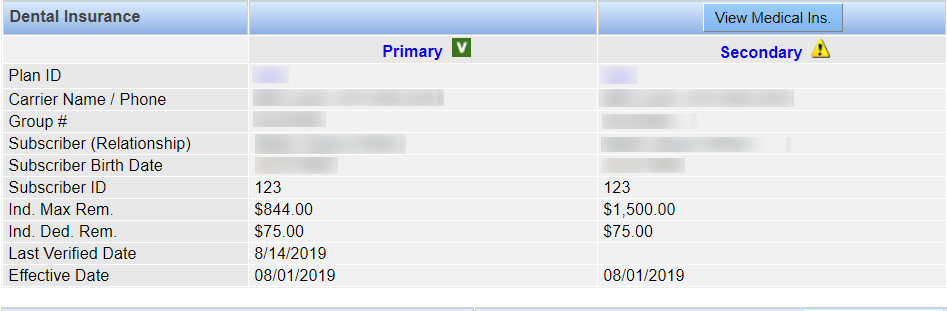
The system displays the plan's details on the Add/Edit Dental Plan window.
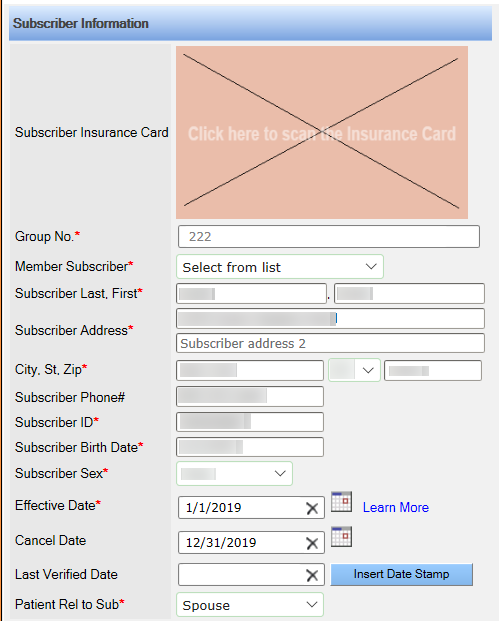
The system inserts the current date in the Patient Last Verified Date field.