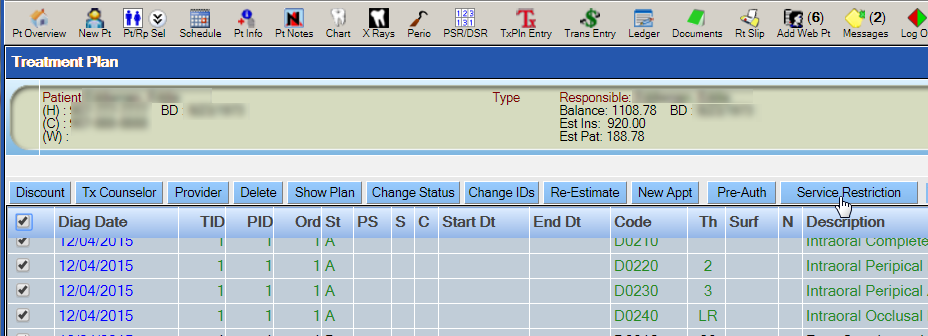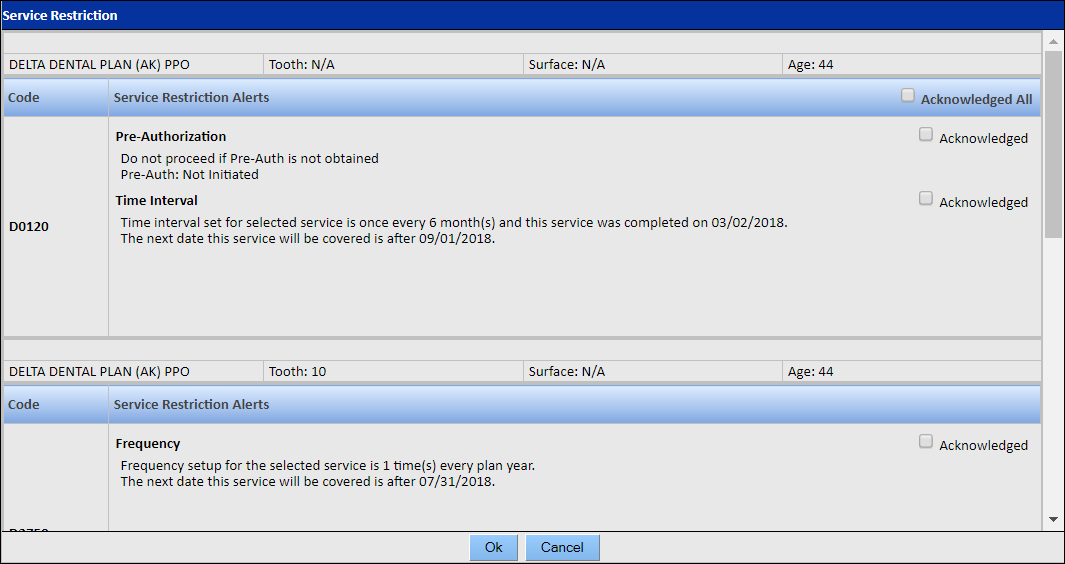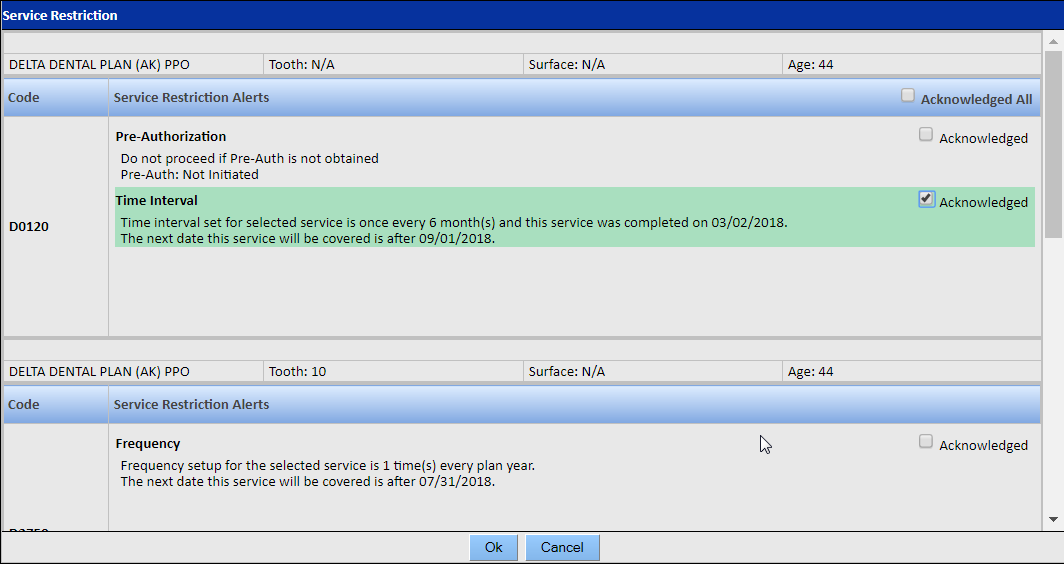Check for Service Restrictions from a Treatment Plan
The Service Restrictions button in the Treatment Plan module allows you to view service restrictions for selected procedures.
To check for service restrictions from the Treatment Plan module:
- Open the Treatment Plan module by clicking the TxPln Entry icon on the toolbar.
- Select one or more services by selecting the checkboxes next to them in the first column.
- Click Service Restrictions.
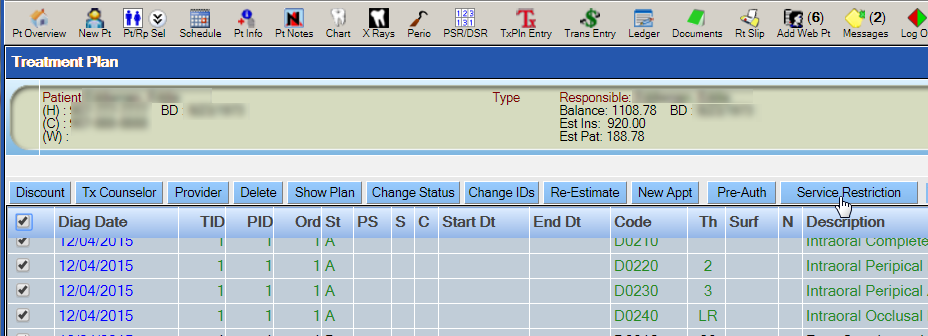
The system displays a list of service restrictions for the selected services.
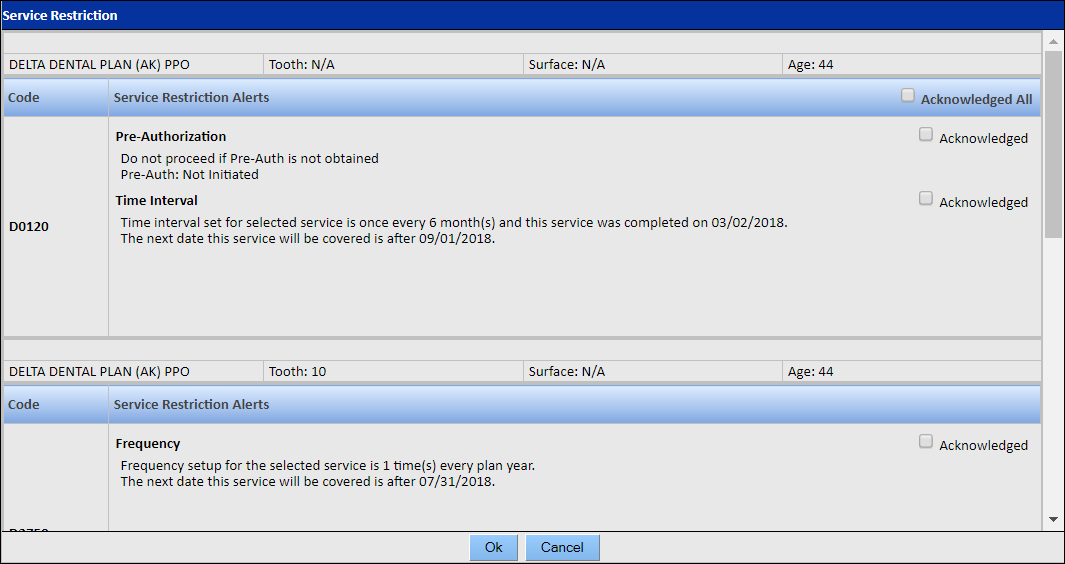
- If you determine that a service restriction does not apply to the selected procedure, select the Acknowledged checkbox next to the alert. Or, to acknowledge all alerts for a particular service code, select the Acknowledged All checkbox. Acknowledged alerts will be shaded green.
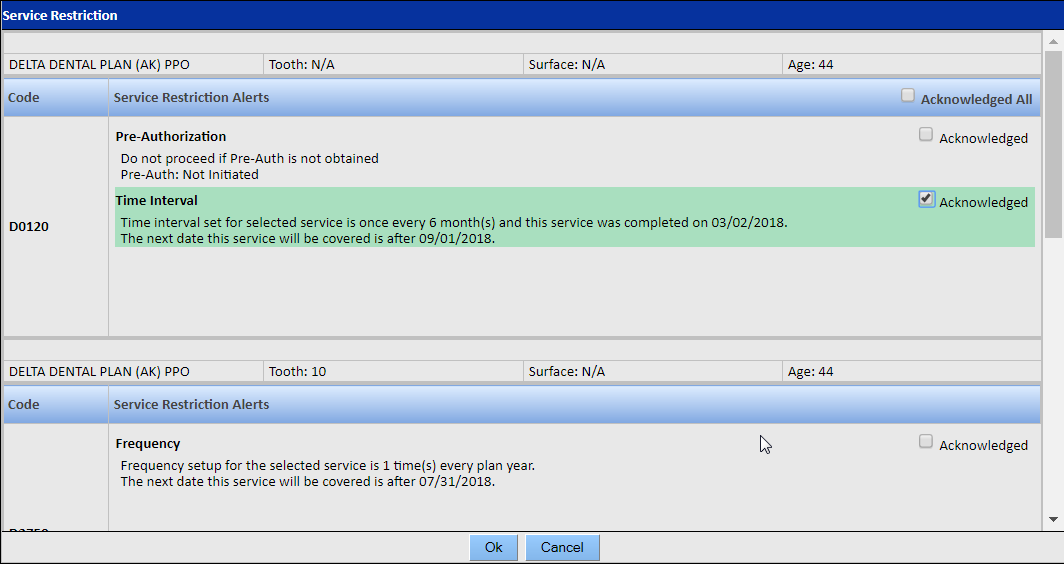
- Click OK.
If a procedure has unacknowledged service-restriction alerts, it can still be planned and completed; however, the procedure may not be covered by the carrier.