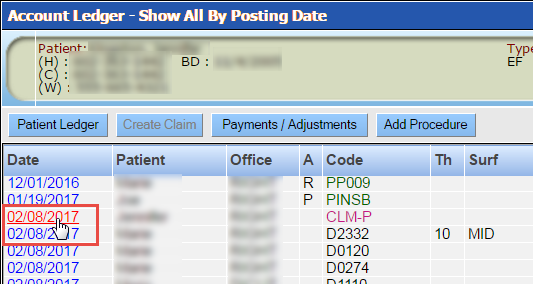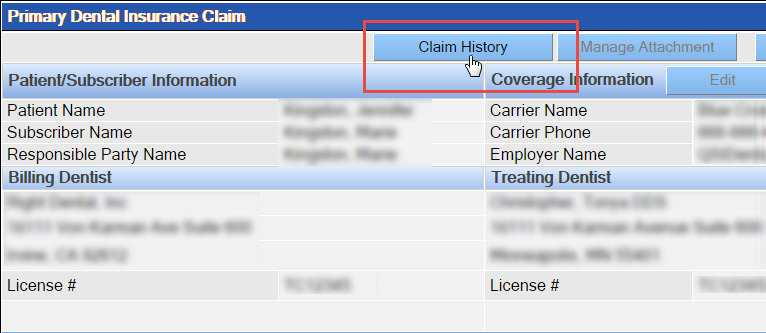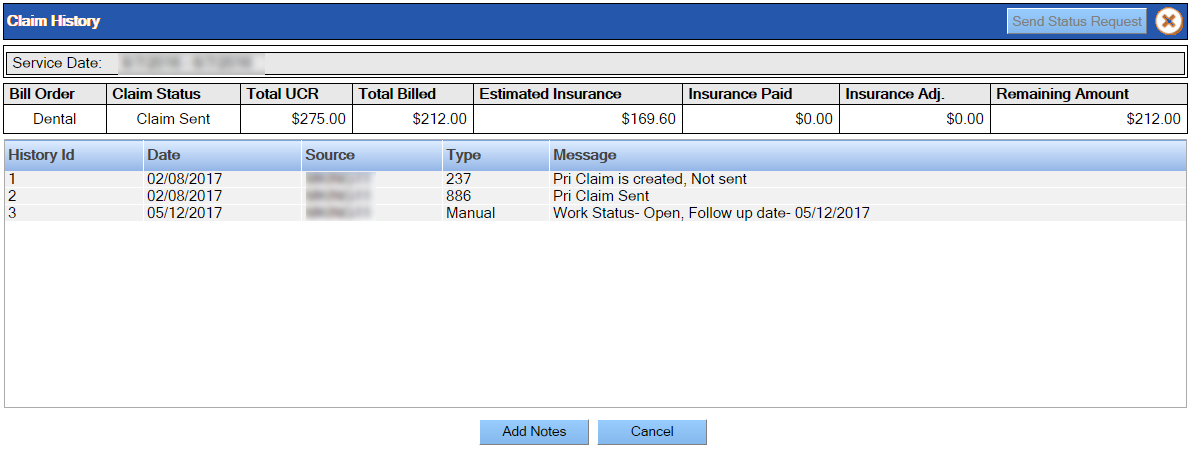Click Claim History.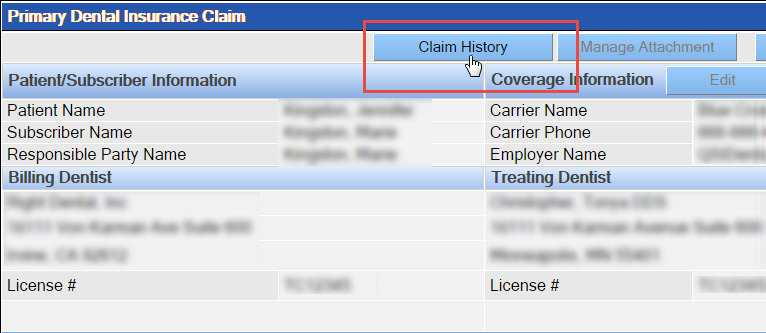
The Claim History window displays.
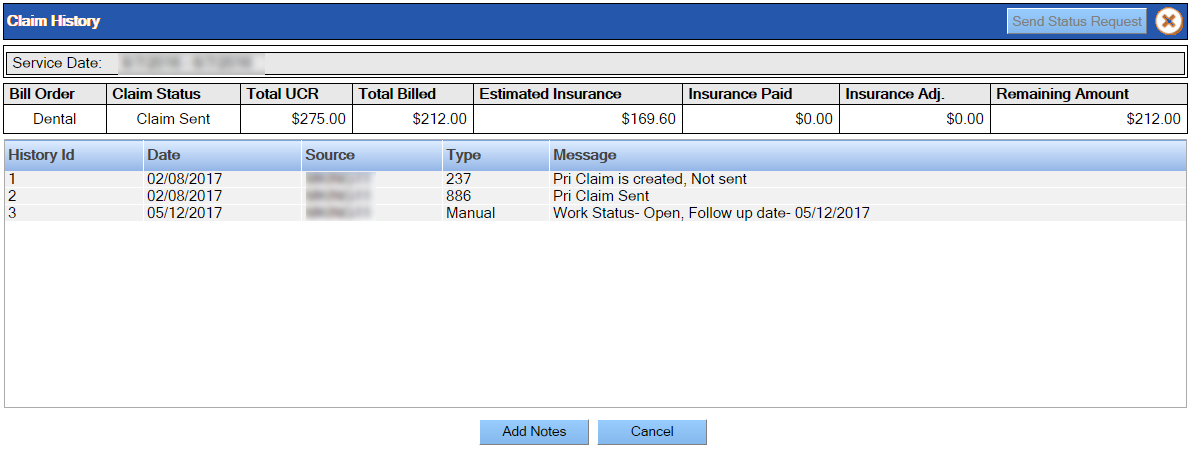
From the Claim History window, you have the following options:
- To view details regarding an event in the claim history, click its history ID. The details will display in the Message field at the bottom of the window.
- To manually add an event to the claim history, click Add Notes. See Add Custom Notes to the Claim History for more information.
- To edit an event that was added manually via the Add Notes button, click its history ID. You can then edit the event in the Message field and click Save to commit your changes.
- Once a claim has been sent, you can submit a request for claim status if the payer supports e-claims and has the Claim Status Check function enabled. See Request Claim Status for more information.